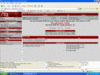My New Laptop. HELP! (in Off-topic)
Doom Lit Sky
February 10 2006 3:13 AM EST
Ok, So I just got my credit approved for my new laptop. I'm a video gamer, so Naturally I decided to go with the Aurora m7700
Now I'm curious on the online aspect of a beast like this? If Say I wanted to take this to the mall and play counterstrike or something, or on the bus, what would I have to do? I mean if I dump 6 grand into a laptop, I want to be able to play it anyware.
Specs:
Processor:
AMD Athlon 64 FX-60 with HyperTransport and Dual Core Technology
Operating System:
Microsoft® Windows® XP Professional with Service Pack 2
Display:
17" WideUXGA 1920 x 1200 LCD Clearview Display with Built-in Camera
Chipset:
VIA K8T890 + VT8237A Chipset
Memory:
2GB Dual Channel DDR SO-DIMM at 400MHz - 2 x 1024MB
Video Card:
256MB NVidia® GeForce Go 7800 GTX
Hard Drive:
240GB (120GB x 2) 5400 RPM SATA
Primary CD ROM/DVD ROM:
8X Dual Layer DVD+/-RW / 24X CD-RW Combo w/Software
Secondary CD ROM/DVD ROM:
8X Dual Layer DVD+/-RW / 24X CD-RW Combo w/Software
Sound Card:
Creative Sound Blaster® Audigy® 2 ZS PCMCIA
Primary Battery:
Alienware® m7700 12-cell Lithium-Ion Smart Battery Pack x2
Primary Communications:
Integrated 10/1000Mb Gigabit Ethernet & 56K V.92 Modem
Wireless Network:
External Wireless 802.11a/b/g PCMCIA Card
Speakers:
Creative TravelSound® Notebook 500
Warranty:
3-Year AlienCare Toll-Free 24/7 Phone Support w/ Onsite Service / AlienAutopsy / Respawn
Doom Lit Sky
February 10 2006 3:14 AM EST
The m7700 is top of the line alienware, incase there was any confusion.
Halcyon
February 10 2006 3:18 AM EST
Well, its an AW .... no gaming problems. However, you might run into problems chaning the ISP your using from one location to the next.
You shouldn't have problems otherwise. I might suggest a backup battery pack at best.
AW, is THE gaming computer ... I used to mess with them at Best Buy .. the FPS rate on them .. is sick.
bartjan
February 10 2006 3:26 AM EST
This is not a laptop. Based on that hardware, the battery life is most likely measured in nano seconds.
Doom Lit Sky
February 10 2006 3:28 AM EST
Stephen
February 10 2006 3:28 AM EST
Two lots of nano seconds. They gave him two batteries.
Stephen
February 10 2006 3:31 AM EST
You need to have a (free/unsecured) WiFi hotspot to get online. You're unlikely to get this on the bus but there might be one at the mall, I wouldn't know how pervasive wireless coverage is where you live.
Well, that puts my laptop to shame. I have Dell inspiron 9100, was a decent gaming laptop a few years ago. Running at full graphics and sound (playing a game or watching a movie), it eats through my lithium ion battery in about an hour.
Doom Lit Sky
February 10 2006 3:34 AM EST
I just said the mall because that's the first thing that came to my mind. In reality I only care if it get online at home, school, and at Wonderland. All of my local gaming friends take their laptops and play games up at wonderland, (or at school) and I want to join them :S
Doom Lit Sky
February 10 2006 3:36 AM EST
Well Pretty much anywhere I would be using it, it would be plugged in, so I'm not too worried about the battery life in general.
You can buy from companies like Sprint and such, a card that is basically a cellular internet connection. Something like that, again not everywhere, but in you are busing downtown major city USA no problem :) Will there be delay to a gaming server...yah of course its cellular, but CB would be a breeze.
Nice Laptop though, never saw a projected battery life, forgot to look at the weight (two key components of "portability")
Doom Lit Sky
February 10 2006 3:45 AM EST
Thanks Sefton.
Undertow
February 10 2006 3:46 AM EST
If they can play, you should be able to play.
Think of your labtop like a tv. in order to get channels you need 1 of 2 things:
An attenna. This for a labtop is a wifi card. most labtops have them built in. I'm sure yours is one.
Or cable. this is an ethernet connection. Most home computers connect to the internet this way.
Now, in order for your TV to pick up a signal, it has to come from somewhere. If the connection is wireless, there needs to be a wireless router somewhere.
You've probably heard the term "WiFi hotspot" before. Think starbucks or Barns and Noble. These are places that have a wireless connection available for your use. Sometimes for free, sometimes you have to pay, even if it's just buying a coffee.
If all of your friends are using a labtop, and they aren't plugging a cord into the back of it to do so, you should be able to.
And, btw, if your going to buy a 6000 dollar computer, I'd recommend taking a couple of classes at your community college to learn some of the basics of networking and hardware. Obviously you've got down the very basics, I mean you use the internet. But come on, 6,000 dollars and you didn't stop to think "hey, how do I use the internet with this?" Spend $250 and a few hours a week to back up your techno juggernaut.
Doom Lit Sky
February 10 2006 3:51 AM EST
Thanks also Tow. Yeah I'll be the first to admit I don't know very much about networking. I'm only (almost) 18, if that makes it any better. I don't think classes are really needed though (at my age... psh anything but school!)
I've never messed around with networking, or anything wireless (other then the computer I'm on strangely enough).
I knew a router was needed, as the computer in my apt is wireless, I was just curious about wireless like... far away...
Special J
February 10 2006 4:06 AM EST
AW = Over hyped, over priced, heavy, bad battery life, waste of money.
Do yourself a favor and save a couple hundred and get another brand.
DLS, for school you will need their WEP encryption key to access through wireless (I assume American schools also use them to prevent illegal outside access and hacking).
I have a feeling you will also need a password from one of the stores in the mall and likely to cost you.
At home either use the cable or purchase a wireless kit (if you don't already have one) and make sure you get it encrypted using WEP.
This thread is closed to new posts.
However, you are welcome to reference it
from a new thread; link this with the html
<a href="/bboard/q-and-a-fetch-msg.tcl?msg_id=001hSZ">My New Laptop. HELP!</a>