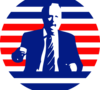Ok, i just downloaded this thing called RKLauncher, and it lets you put the bar, like Macs use for their shortcuts, because i love that feature, and i went to WinCustomize to find the icons to use for them, as they have to be PNG, i even found one for flf for fun and spider solitaire, lol. So far my desktop looks like this: Desktop
But what i was wondering is if anybody else had programs that let you change the theme of your computer, like the start menu and start bar. I had a program called StyleXP, but if i remember correctly, it took up alot of memory when it was running, but if everybody recommends it then i might try it again, but i want some pointers before i go use it again!
So lets hear your guys thoughts on this stuff and what you use, and if you want post your desktops as well!