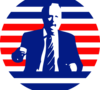Mozilla never ceases to amaze.. (in Off-topic)
I use Firefox 3, and I was looking through the latest changelog. It would appear that they fixed a bug that has been causing me grief for a long time. I had no idea, however, that it goes back EIGHT YEARS. Heck, the bug number is only four digits....
https://bugzilla.mozilla.org/show_bug.cgi?id=9458
Whats the advantage of 3 over 2 ?
That bug is fixed, for one :)
It's the next major version, so it will be including support for all of the latest web technologies, including HTML5, JS2, and more.
RedWolf
May 2 2007 10:52 PM EDT
What about that annoying memory bug?
QBOddBird
May 3 2007 2:33 AM EDT
The memory leak.
Miandrital
May 3 2007 3:17 AM EDT
bartjan
May 3 2007 3:27 AM EDT
Most memory leaks are either not leaks, or caused by poorly written extensions, not Firefox itself.
heh.. *THE* memory leak....
I find it funny that I have yet to hear about "memory leaks" from people who actually know what they are. Hint: Watching the memory allocation in "taskman" increase over time is not a memory leak. I'm not saying they don't exist. Heck, there aren't many programs on the planet that are as large as firefox and don't have them. It's just that "memory leak" has become the de facto answer for anything that seems slightly amiss.
RedWolf
May 3 2007 8:41 PM EDT
I know Firefox uses up ridiculous amounts of memory from time to time, and that IS annoying, but not what I was referring to.
Most programs, when minimized, decrease their memory usage significantly. Firefox doesn't :-P
I know that there is a way to set that option. Someone (maybe it was Nightstrike) opened a thread explaining how to do it. Even if it wasn't Nightstrike, he still may know how.
Uh I think that was me I asked if it was worth doing.A few thought it was .So I did it, seems to work .All I did was post the url if I remember right . You would have to go back and find the off topic post though cause thats all I remember.
QBsutekh137
May 4 2007 12:11 AM EDT
I can say (anecdotally, but factually), that when I have personalized-Google open in a tab in Firefox on my Mac, Firefox is slow by the next morning. Something in Google refresh is "leaking", or what have you. Doesn't happen with anything else I open, and as soon as I close and re-open FF, it runs bright as a button. But I know when things are running slow -- I have had the same machine and similar apps for two years now, and am noticing the age (sadly). I suppose if I want to get all empirical and stuff I should try the same thing with Safari for a couple weeks and see if it behaves the same...
RedWolf
May 4 2007 8:12 AM EDT
Awesome, that works wonderfully ;-)

Regarding the "free memory when minimized" option, you have to understand a few things about what goes on behind the scenes first.
For starters, understand that there is a difference between memory reported by taskman, and memory actually in use. Firefox uses "malloc()" to allocate memory. Later, a programmer will want to "free" the memory. Under the hood, the memory doesn't get totally freed, however. The way Windows implements it is to, without going into any geek-ified detail, not actually return the freed memory to an area where anyone can access it.
Let's say Firefox allocates 50k of memory. Then it frees the 50k. Windows will still keep the 50k allocated to Firefox, since Firefox may need it again in the future, and your system has tons of memory. When Firefox tries to allocate additional memory, the memory is already there and in place, and there is no need to mess with the heap. This happens until there is no more memory left and some program requests a memory allocation. At that point, Windows starts freeing memory from running programs for real, and their resultant memory footprint shrinks.
So basically, this is how the system is supposed to operate, to a point. Where that config option comes into play is regarding minimization and page file swapping. That option in particular used to be defaulted to on, and is now defaulted to off (and according to the guy who changed the default, don't complain about too much paging if you are foolish enough to turn this option back on). What this does is it takes the entire memory footprint of Firefox and swaps it out to the disk paging file. When you restore it later, all of that data has to be paged back in, which will take a very long time given how the Windows virtual memory system works and how big Firefox can get sometimes (depending on how many pages are open and what they contain). If the Firefox process is, for instance, 500 MB when you minimize it, Windows will background paging out that data. When you maximize it later, Firefox will freeze and be totally unresponsive while Windows goes to work grabbing 500 MB of data from what is most likely a highly fragmented paging file. This can take a very long time.
The bottom line is that if you think there is a memory leak, install the proper tracing extensions to gather the data and file a bug about it. If you are just trying to forcibly control process memory footprints and do the operating system's job for it, then you are probably better off just closing the program entirely and opening it again later (possibly using a session saver so you can keep all of your windows and tabs open).
firefox 3 is out already? firefox 2 musta been pretty good then ;)
FF 3 branched before FF 2 was released. That's how most projects work.
uh huh, excuses excuses ;)
RedWolf
May 4 2007 5:01 PM EDT
NS, thanks for clearing that up and giving some background info. Just reminds me that, as much as I consider myself a computer geek, I absolutely do not know as much as I would like to...
NS, can you tell us where to get FF3? I checked the website and I only see FF2. I asked other people where to get it and they had no idea either.
Sure, no problem.
You can get nightly builds here:
http://ftp.mozilla.org/pub/mozilla.org/firefox/nightly/latest-trunk/
You can get the alpha 4 release (latest) here:
http://download.mozilla.org/?product=granparadiso-alpha4&os=win&lang=en-US
This thread is closed to new posts.
However, you are welcome to reference it
from a new thread; link this with the html
<a href="/bboard/q-and-a-fetch-msg.tcl?msg_id=0026G9">Mozilla never ceases to amaze..</a>