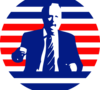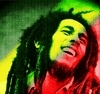Graphics Card HELP! (in Off-topic)
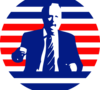
I got a new Toshiba Satellite laptop a few days ago for college. It has twice as much RAM and more harddrive space than my computer. However, I am annoyed to find out I can't even play basic MMORPGs on my laptop that play flawlessly on my computer.
I've been trying to deal with this very annoying problem for a few days now, and I have come to some conclusions. My graphics card (ATI Radeon X1200) should be doing better than it's doing, but because it allocates 0 memory to video memory and puts most of it in shared memory, which is why I can't play my only MMORPG in 2 years. I read you're supposed to be able to change this memory thing in the BIOS, but laptops apparently have a built in feature that disables changing the memory allocation or hardware acceleration.
I've updated my drivers, I think, and the problem is kicking me in the face. Does anyone know a solution for this graphics card problem, or perhaps, a cheap graphics card that would be better than this one and suitable to play a decent MMORPG that would also work on my laptop which runs Windows Vista?
what about an external graphics card?
Would they be compatible with my laptop? And are they cheap?
drudge
August 31 2007 7:16 PM EDT
on my HP laptop there is an option in bios to have shared memory and dedicated video memory. did you check those and try them out? or did you just read something about "...apparently have a built in feature that disables chaning.."
what kind of toshiba satellite did you get?
Toshiba Satellite A215-S4757 -- Drudge, does it run Vista or XP?
When I try to change it on the BIOS, it's not even selectable. It just skips right over it. And it says my drivers don't allow me to change my hardware acceleration settings.
drudge
August 31 2007 7:22 PM EDT
it runs XP media center edition. let me do some poking around for a bit and see if i can dig anything up to help
phrog
August 31 2007 7:35 PM EDT
I had similar problems with my ATI graphics card. The laptop did not come with the driver installed. The company had to send a disk with the pertinent drivers. Check your device manager.
Did it fix it? And are you able to allocate more memory to the video?
Sacredpeanut
August 31 2007 8:20 PM EDT
Unfortunately for you I believe the Radeon Xpress X1200 does not have any discrete video memory.
I do not have that. I have the Radeon X1200, which is different.
Sacredpeanut
August 31 2007 10:52 PM EDT
The notebook X1200 GPU is called the XPress 1200. I'm fairly sure this is what your GPU is even though the Xpress part is often omitted. On the Amazon page for this laptop it says:
"Video is powered by the ATI Radeon XPress 1200 integrated video/graphics card, which delivers up to 319 MB of dynamically allocated video RAM shared with the system RAM."
Have a look at http://www.notebookcheck.net/Mobile-Graphics-Cards-Benchmark-List.844.0.html . It has a complete list of mobile graphics cards with benchmarks and other information.
I can tell you with 300% positivity that the X1200 and Xpress X1200 are different. I go on the ATI website and my driver is under X1200, and it has like 128mb of RAM, not the 3xx like the Xpress does.
Sacredpeanut
September 1 2007 12:10 AM EDT
My apologies, you were right, sorry my experience with notebook graphics cards is limited to nvidia ones.
If I may ask how did you determine it was using shared memory only and not the video cards discrete memory? It seems odd that Toshiba would disable the discrete memory by default since performance would be worse and the built in video memory would be wasted. Also have you checked for any BIOS updates for the laptop?
Sacredpeanut
September 1 2007 12:50 AM EDT
Ok after looking around various sites this is what I've found:
I cannot find a difference between the Radeon X1200 and Radeon Xpress 1200. I believe they are essentially the same thing, despite the ATI site seperating them out on the drivers page. They both link to the same page anyway (they are just the standard catalyst 7.8 drivers that pretty much every radeon graphics card uses) so if you found the correct driver under the X1200 page you can find the exact same thing under the Xpress 1200 page.
I'm certain your graphics card does not have any discrete memory so it shares your computers RAM. The GPU uses 128mb of system RAM normally but can use up to 319mb when it needs to (it automatically increases it when it needs to). Thats why when you check how much video RAM you have it will display 128mb however when playing a game it will allocate more.
Unfortunately there's not much you can do to improve game performance, the graphics card is always going to be the bottleneck because it is fairly low end.
Out of curiosity what game are you trying to play on it? When you say you can't play the game will it not work at all or is it just slow?
drudge
September 1 2007 12:52 AM EDT
i agree with what you just said. i thought maybe they could be the same thing. if they are then it works, if not, it will hopefully tell you, "wrong graphics" card or something and we'd know for sure to focus on the x1200
I'm trying to play 2Moons. And I can get on, it's just really really slow. Like if I hit move left it'll happen after like 4 seconds, which has something to do with framerate, I guess.
So what do you say, Peanut, my only real solution is to get a better graphics card?
Yukk
September 1 2007 1:02 AM EDT
I know that someone at my office updated their laptop with an X1200 radeon mobility card using the regular X1200 driver and it worked until he tried to do 3D stuff and then failed strangely.
Luckily we have some ex-ATI guys working with us and one of them figured out that even though the driver installed it was the wrong one.
After re-installing the mobility driver everything worked again.
So maybe that's what is going on with yours.
I can't get it working again because it never worked in the first place. The graphics card problem is a problem that came with the laptop, not a problem that developed because I downloaded a wrong driver.
Xiaz on Hiatus
September 1 2007 1:18 AM EDT
If this is your laptop,
CLICK. Then it looks like you don't have onboard video memory, '
Graphics Card: 128-319MB Shared Mobility Radeon X1200,' only shared. If that is the case - you're not gonna get much out of it 3D graphics wise.
Unfortunately most of the new laptops running older hardware, anything that's not top spec, don't do very well with Vista. What I would do, is revert back to Windows XP. That said, it makes a perfect laptop for the essentials, e.g word processing, internet browsing, anything 2D basically. :)
Yukk
September 1 2007 1:25 AM EDT
Well, according to what you said and what So Real said, your only option is to get a replacement card if that's an option for your model.
Shared memory cards are dogs and not in the greyhound sense, but the old, fat, arthritic Labrador sense.
Okay, I guess I got my answer. Trying to make this one work will not work, so I need to shuffle out a few hundred more dollars for a (hopefully) better graphics card. Can anyone point me in the right direction by recommending me one that will work with the game and my laptop model and Vista?
Sacredpeanut
September 1 2007 1:34 AM EDT
Thunderbird - Basically,yes.
Did you buy your computer online or from a shop? If you're lucky you may be able to return it as some places have things like a 30day return policy.
Also if you were lead to believe the notebook was something it wasn't (eg if the shop assistant said it would be "good for games" or that it had 128mb of dedicated memory) then you may have a valid case for returning it even if the shop has a no returns policy.
If you're not looking to spend alot then a low end graphics card that has dedicated memory would probably do the job, the difference between even a low end dedicated graphics card and an integrated one is fairly large. A laptop with the 8400m gs which is a lower end GPU from the newer DX10 nvidia series of notebook GPUs should run that game fine. A cheap notebook with this GPU is the Dell Inspiron 1520/1720.
Would I need the receipt in order to return it? My dad might have thrown it away. And finally I've undone all the damage I did messing around with the driver.
"Total Available Graphics Memory: 831 MB
Dedicated Video Memory: 128 MB
System Video Memory: 0 MB
Shared System Memory: 703 MB"
And I bought it from Staples.
Xiaz on Hiatus
September 1 2007 1:53 AM EDT
I would contact the seller - find out what they're return policy is. Then if possible, get yourself a refund and do some research into the whole laptop thing, look for something that suits you, e.g. something with a decent dedicated gpu - then buy it. If they don't do the refund - ask if you can exchange for a better laptop, I don't think they'll refuse - I mean they do want more money ;)
Do I need the receipt though?
Sacredpeanut
September 1 2007 2:14 AM EDT
You need some proof of purchase, possibly some sort of bank transaction statement would do if you can't find the receipt.
Sacredpeanut
September 1 2007 2:16 AM EDT
Looking at staples returns policy you need to return the laptop within 14 days of purchase.
What I don't understand is, how a company can be so stupid as to put things that don't work together. My dad paid $1000 for this laptop, and it's supposed to be superior to the computer I got 2 years ago, except it can't do anything well related to 3D? That's dumb.
Returning it might not be an option, which I kinda don't want to do, because I still like the laptop. If I downgrade to XP, will the card then be able to run more 3D games? XP CDs cost like $200 don't they? Can't I get a better card for $200 or maybe a little less capable of handling this game?
Which makes me think of another question. Why do I have 2GB of RAM? I won't be running 36 instances of Photoshop at once or anything. I've been able to do a lot with this 1GB RAM computer. And I know Vista takes up more RAM, but this computer can also play most games flawlessly.
This thread is closed to new posts.
However, you are welcome to reference it
from a new thread; link this with the html
<a href="/bboard/q-and-a-fetch-msg.tcl?msg_id=002Cm8">Graphics Card HELP!</a>