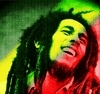1) There has been a change in the HTML code for the sidebar. I made it simpler to theme and lessened the code a bit so it's less confusing. Changed all boxes to bigBoxes, and changed #logoImage to #logo.
2) You can check out this link to find all the latest themes and updates. The folder "old" contains the old stuff. All other folders are themes that you can check out.
3) If you just checked out the folder, you'll see two new themes! One of them is Simple Red. It isn't supposed to look good, but rather it's supposed to show you the basics of theming. If you look at its CSS file, you'll notice it is extremely short and easy to understand. If you know how to code in CSS.
4) The other theme is a ported version of BattleTech! I took the Simple Red theme and in a matter of minutes turned it into BattleTech. I am planning to updated BattleTech, or at least create a BattleTech v2.0. I think if we port any of the current themes over, we should dub them as "classic" themes.
5) You'll notice that on top of the CSS files there's an info section. That's not finalized yet, but it includes information that might be displayed next to each theme on the theme list page. Not sure yet, we'll see what Jonathan has to say.
6) I've also taken the liberty to ZIP each theme up for download. They should be in the same link as I gave you earlier.
7) Happy coding!