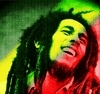Log In request Jon (in General)
Thanatos
January 14 2008 2:57 PM EST
Remember this address and password?
It always has a check by it if I miss it one time it will remember all the time. I hate automatic log ins.
Could you just make it so it is unchecked?
People that want it only have to check it one time, and that way they choose to have automatic log in.
To much like hotmail trying to high_jack my log in.
Thanks Jon for your consideration.
Templar
January 14 2008 5:52 PM EST
he's not asking for it to not remember, he's asking for it not to DEFAULT to remembering. And he's got a point, don't want it saved on a public computer by mistake.
just make sure you do not click the check thing.. SImple
if i havent already on the computer checked the box, it is not checked. When i format my computer, i always have to check that box (Or sign in from a computer ive never used before).
If i want it to remember my name*
If not, i always hit tab 3 times and enter, and it logs me in without that box checked.
Sorry for the 3rd post, but:
If you hit logout, no matter if that box was checked or not, you have to reenter the info to get back in, am i right? So just remember to log out instead of just hitting the red X.
Thanatos
January 15 2008 10:21 AM EST
Bast and Templar
I think you are the only two that understood my post.
Maybe I am not communicating very well.
Yes, Not to default to that.
I have tried the log out option, it did not work, I thought he might have understood and I might have not understood him.
Should it be reported as a bug, because it says choose.
j'bob
January 15 2008 10:40 AM EST
Thanatos, the communication on your end is just fine and I agree. I have however tried what SP was saying and even if I let it save my username and password, if I hit "log out" before closing the window the information is not there the next time. Just my pennies toward helping.
Thanatos
January 15 2008 11:14 AM EST
I was unclear again, the information is gone.
I Log Out, but I use what ever computer I can get a hold of.
What this is about is the default log in.
It would just take one mistake be me, to screw up my character.
I do not need anybody else's help, help I know I play even when I am tired, and do some really stupid things then.
If you check it, you never have to check it again unless something messes up.
If you forget to un-check it your character could get messed up.
drudge
January 15 2008 4:39 PM EST
i always have to check the box to remember me. everytime i get logged out, the box is not checked. im sure its a setting, but since you seem to use a new computer everyday, i guess you'll have to follow bast suggestion of reading.
I log out, and the info is still there. The box is also checked. I uncheck it before logging in, log back out, and the information is there again, with the box checked, again.
While we're on the topic, when I log out, the left sidebar and the chat applet stay open, and it doesn't have that "navigating away from this page blablablalbla" that it used to have, where I can click ok and they'll shut. When I log back in in the same browser window, the left sidebar and the chat applet restart within the confines set by the chat applet and sidebar that were there before.
Lord Bob
January 15 2008 5:25 PM EST
Lately I've noticed the box is checked by default. I've always had to check it manually if I wanted it to remember before. This looks like an intentional change.
I agree, the default should be unchecked.
Thanatos
January 16 2008 8:46 AM EST
It's fixed let this post die
Big Thanks to whoever fixed it.
This thread is closed to new posts.
However, you are welcome to reference it
from a new thread; link this with the html
<a href="/bboard/q-and-a-fetch-msg.tcl?msg_id=002KBi">Log In request Jon</a>