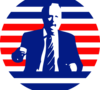Gandalf
July 13 2008 12:32 PM EDT
OK So im making this thread for advice on how to keep my new computer efficient.
Im having a problem were my computer keeps crashing for reasons so small of loading Firefox, It does this and 9/10 times says 'failed security options' I don't have a clue what this means.
I'll tell you my pc specs just for extra info not bragging at all...
Vista :(
3.2 ghz Pentium D
2GB RAM
150GB SATA HD
32bit operating system.......
I got a score of 5.0 on the vista scoring system, dunno if this is good.
Only reason why the pc may be doing this is i dl kasperspy and registry medic for protection but don't pay for it because im not rich.... Apart from this i don't do anything wrong.
Everything on my computer is great just this annoying problem keeps happening and needs fixing i disk defragged my pc yestoday and cleaned it all up just this annoying problem is making my experience on my pc frustrating..
Also have some minor problems which can be fixed easily...
1.What is the shortcut to the windows task manager?
2.How do i get my recycle bin back. lol
Please Help :)
AdminG Beee
July 13 2008 12:41 PM EDT
Everything you need, you'll get here: http://www.geekstogo.com/
Timberwolf
July 13 2008 1:19 PM EDT
Based on what I am seeing several places on the net, your Anti-Virus software is causing the crashes. Many people have reported the same problem you are having, and so far the only thing most have in common is AV software.
I would recommend completely uninstalling your AV software and seeing if that solves the crash problem. If it does, try another AV software like Avast! or AVG (both have free versions), or see if Kapersky has a version newer than the one you are using that may address the problem.
Conquest
July 13 2008 2:21 PM EDT
SUPERAnti-Spyware and MalwareBytes' Anti-malware
2 FREE anti spyware programs that I've found to be 10x better than any pay-to-use programs. They simply accept donations and in order to get "active" protection you do need to pay, but there is no cost to use them, to update the spyware lists, and to clean your system.
Gandalf
July 13 2008 3:08 PM EDT
OK so i have uninstalled kasperspy..... I've know downloaded SUPER anti spyware.
So i know have that and registry medic..... do i need any others i hate AVG as it detects nothing when i've had it before..... still got the same problem earlier again its so annoying and i see many other vista users have it ..... would it go away if i installed XP?
Thanks for help any other suggestions more than welcome :))
Timberwolf
July 13 2008 3:18 PM EDT
Did un-installing Kapersky fix the crashing problem?
Timberwolf
July 13 2008 3:20 PM EDT
Gah, completely misunderstood what you said there.
If that didn't fix it, I would start reading the posts on other forums associated with the problem you are having.
Someone there may have some software that you have that may be causing the problem, or Microsoft may address the issue.
you do still need an antivirus, spyware protection really doesn't cover traditional viruses.
i have been using avg for years and have never had an issue with it at all. i have experience with virus software going back over ten years now, all of them that are still around have had problems, most of the issues seem to be people allowing trojans onto their computers and then blaming their anti-virus software for not being up to snuff though.
You could always turn to Linux and never have to worry about viruses or spyware ever again. I mean, theoretically it's possible for a virus to be written for Linux, but in practical reality, there's no reason for one to ever be made.
I still have Vista on my laptop, and I can't stand it. Random things just crash out of nowhere.
Gandalf
July 13 2008 3:55 PM EDT
To protect my pc i now have:
Registry Mechanic
super anti spyware
AVG 8.0
Ad-aware 2008
I know will slow my pc down a little but my pc will cope i think hopefully that stupid problem will go away and my current setup will prevent further damage :)
Thanks for the help any more suggestions are greatly appreciated.
Really great help as usual CB :))
This thread is closed to new posts.
However, you are welcome to reference it
from a new thread; link this with the html
<a href="/bboard/q-and-a-fetch-msg.tcl?msg_id=002UJR">Need Computer Advice/help</a>