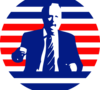Optimus(Prime) August 17 2008 12:29 AM EDT
my computer is really mess up i got a lot of infection in it i cleaned it out but i cant get out f same mode when is says do you want to get out of safe mode and and do a system restore hit yes i do then it says system restore is not able to protect your computer please restart your computer and run system restore but then every time i do it it just say the same thing i got no internet or anything just safe mode i cant get out im on my cousin lab top now please help me thanks