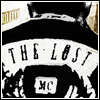A little PC help needed. (in Off-topic)
AdminG Beee
January 22 2009 4:48 PM EST
Hey folks, I'm being lazy and figured I could easily ask my question here and get the answer I needed without trawling through various inaccurate internet hits as a result of my poorly worded search in google :)
My daughter has an entry level notebook Dell that doesn't have a CD/DVD drive. I intend to install MS Word/Excel 2007 and have a spare licence to do this legitimately.
My problem of course is that the notebook doesn't have a drive from which I can install the CD from.
I've been told I can use my own laptop and my USB memory stick to create a "mirror" of the CD and then install it onto the notebook from my memory stick.
Trouble is, I don't know how to get the complete contents of my CD onto the memory stick..?
Anyone help ?
Alternatively if there's a M'Soft url link that I can use to download and install Word/Office from and verify with my product key then that would also do fine.
PS. The notebook, although small, will support Word/Excel with no problem.
PPS. I have already tried to get my hands on a USB CD drive and don't know anyone who has one.
You should just be able to copy the contents of the CD itself... no need to make an image of it.
MS apps tend to install just fine after being copied off CDs
Yukk
January 22 2009 4:53 PM EST
Agreed. As far as I know, there's no copy protection or CD check etc. on M/S stuff, so just do a direct copy to the memory stick or even share your CD drive on the network and install directly over the network.
GM
January 22 2009 4:54 PM EST
Download the trial and use your key?
Short Answer : Buy a USB CD Drive
Longer Answer : You cannot legally download MS Office and you cannot legally make a copy of the MS Office CD's. The only way you can get MS Office from that CD onto your laptop would be to find a USB CD drive for your computer. There are ISO makers and it's definitely possible to copy the setup files for office in order to set it up, but at some point during the installation it will undoubtedly ask for the CD and when you don't have it, it will probably complain.
Hurray for copy-protection and DRM!
if you have a network, you can share the cd drive of the one computer.
if all of that fails, explore google docs, it is a good substitute.
Yukk
January 22 2009 4:59 PM EST
Not true Verifex. At my old office, we copied the CDs onto the SAN and installed over the network and used our bulk key and had no problem at all.
This sounds exactly like what GBeee wants to do since he says he has the license but no CD drive.
Don't go scaring the guy. Microsoft wants people to install their stuff to keep their monop...market share. They make it easy.
Amendment: You might be able to copy the setup files off the CD onto a USB drive, and run them on your computer. If that works, great, but I've never thought Microsoft was ever that trusting.
"You cannot legally download MS Office and you cannot legally make a copy of the MS Office CD's."
This is untrue. If you have legitimately purchased MS office you can legally download it from any source. Also, anybody can make one backup CD of anything, so long as they do not distribute it at all and it must be destroyed if they sell or give away their original copy.
QBOddBird
January 22 2009 5:10 PM EST
On an unrelated note, how old is your daughter again?
Flamey
January 22 2009 5:17 PM EST
Yeah, OB. I was thinking that too. I thought she was <10. Why does she have a laptop? :/
QBOddBird
January 22 2009 5:20 PM EST
uh...yeah, what's up with the laptop or whatever flamey said
Newlin
[SeeD]
January 22 2009 5:33 PM EST
Is it possible to do the same thing with a digital copy of a movie? Download it onto one computer that has a DVD drive, put it on a flash drive and put it onto another computer?
make the cd into an ISO, basically an image of the cd and copy it over if itll fit on your memory stick. then use daemon tools to mount the image and run the cd. daemon tools is a virtual cd drive. or jsut connect the two computers together via usb...
Stealing is against the ten commandments. =P
This thread is closed to new posts.
However, you are welcome to reference it
from a new thread; link this with the html
<a href="/bboard/q-and-a-fetch-msg.tcl?msg_id=002eBf">A little PC help needed.</a>