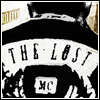Newlin
[SeeD]
February 4 2009 2:50 PM EST
I currently have Windows 98SE installed on an old laptop of mine (Toshiba Satellite 2805-S401)and I was wondering if anyone knew how to dual boot it with Linux or if this would just slow it down way too much. And also which version of Linux I should use. Thanks!
Thak
February 4 2009 3:00 PM EST
pretty much all you need to do is partition the drive make it active and load the OS on the partition.
bartjan
February 4 2009 3:03 PM EST
Dual booting won't slow your computer down, except for the few seconds at startup, when it shows you the menu where you can choose what OS you want to boot.
As you have Windows98 installed, I assume the laptop is a bit ancient. Although Linux generally runs smoother on older hardware as Windows does, picking a full blown Linux may be a bit too much.
There are a lot different Linux distribution (literally hundreds) and a few of them are especially suited for older hardware. Unfortunately I have no experience with any of those, so I can't recommend one.
Before you settle on a Linux distribution, you could try out Ubuntu or Knoppix first. They are distributions that run from CD. Although this makes it a fair bit slower, it also means you don't have to install anything on the laptop itself.
bartjan
February 4 2009 3:04 PM EST
Also, any decent Linux version takes care of setting up dual booting for you.
Newlin
[SeeD]
February 4 2009 7:39 PM EST
How do I partition the drive?
GM
February 4 2009 7:43 PM EST
Adi
February 4 2009 7:50 PM EST
If you go with ubuntu:
I would personally suggest version 7 "Hardy Heron," which is their current long term support (LTS) version, and which I've personally found to be more stable than version 8.10 "Intrepid Ibex" (plus Heron has a cooler default desktop image).
Ubuntu will run as a "LiveCD" which means that if you put the disk (after downloading and burning the .iso image) into your primary CD drive (since you have a laptop that's probably your only CD drive) and then turn on (or reboot if it's already on) your computer, you can run Ubuntu from the CD.
If you decide to install Ubuntu, the CD comes with a partitioner (you will probably need at least 2-3 gb free).
There's loads of documentation on the web, but I think that about sums it up - for Ubuntu at least.
PeterGriffin
February 4 2009 7:51 PM EST
http://apcmag.com/how_to_dual_boot_windows_xp_and_linux_xp_installed_first.htm
this has multiple ways that can help you, and the 98 se should work comparable to xp. Also Ubuntu will walk you thru it and it is very easy, the only tricky part I had was setting windows as my default for booting up. Also ubuntu will do the partitions for you without having to format drives or anything it is pretty cool.
My one main concern would be that Ubuntu probably won't help you out much because I am assuming since you have 98 on a laptop then it must be VERY old. The other issue is that since it is old I would bet that you don't have a very big HD so seperating them out to two partitions you are going to loose alot of usable space.
I did the dual boot a while back and it was cool at first but I really had no use for it and I began to have issues with the HD partitions that Ubuntu made, when i would boot into xp it would require a chkdsk and there were many bad sectors and orphaned files that it would find. Some of the things in Ubuntu were VERY cool, like the desktop that you could spin around like a cube, but just not a useful product in today's world of microsoft.
Newlin
[SeeD]
February 4 2009 9:20 PM EST
It is a very old laptop, but it is made for windows ME so it is a little better then you may think and thanks for the links guys.
Thak
February 4 2009 9:36 PM EST
partition magic is decent software to partition a drive
Newlin
[SeeD]
February 4 2009 9:57 PM EST
I was looking at the Virtual Linux OS version 5.9 standard here. Let me know what you think.
http://vectorlinux.com/downloads
If you're capable of downloading and burning the iso for ubuntu I cannot stress strongly enough how well suited it is for people starting out, or just the insanely lazy like myself.
Newlin
[SeeD]
February 4 2009 10:11 PM EST
Ok I will check out the system requirements for it. I am not sure where to find my computers stats though. I looked under system and all it tells me is the amount of RAM
PeterGriffin
February 5 2009 12:11 AM EST
I believe someone mentioned it before, but if you want to see how it works, you can download the image file for ubuntu and burn it to a disk and then boot to it. There is an option to try Ubuntu without modifying your OS, and that is a very nice feature because you can load Ubuntu and see how it is without even messing up your pc. it is nice...
oh and hey I looked up the original specs on your laptop and wow that is a creaper, expensive and top dog in its day but big time out dated, I really don't know if ubuntu will do you much good but overall ubuntu will run faster than any windows os.
If I remember right theres an option to install Ubuntu on the same partition as windows now removing the need to create a second partition. Theres a few things you will run into while dual booting that it will get rid of
If you've got less than 128 megs of RAM you're going to have trouble.
Newlin
[SeeD]
February 5 2009 2:34 PM EST
I have exactly 128mb of RAM now, though it can be upgraded to 384.
Newlin
[SeeD]
February 5 2009 8:17 PM EST
I am having trouble finding a free partitioner. A little help there would be nice.
Thak
February 5 2009 8:27 PM EST
Don't remember if you are able to do this on ME but if you right click on -my computer/manage/disk management- it brings you to were you can mess with the size of the drive. Like i said dont remember if it is avalible on ME. been a long time since i used it.
Can try in the run command also - compmgmt.msc
bartjan
February 6 2009 4:05 AM EST
Neither ME nor Windows 98 (which he's using) does have this disk management thingy and only Vista actually allows you to resize with it. So, no help from Microsoft this time...
parted is an Open Source partition tool. I reckon it's installed on a lot of live CD's like Knoppix and Ubuntu, so I would just start with a Ubuntu (or their Xubuntu variant, which is lighter) Live CD and start from there.
^^^^^^^^^^^^^^^^^^^
What this man says
Newlin, you may be able to find your computer stats out by running dxdiag if you have Direct X installed:
Go to your Start Menu, choose Run, type dxdiag, and then see what you get.
This thread is closed to new posts.
However, you are welcome to reference it
from a new thread; link this with the html
<a href="/bboard/q-and-a-fetch-msg.tcl?msg_id=002erv">Dual Booting</a>