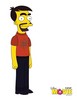AdminShade
April 11 2005 7:57 AM EDT
Carnage Blender » FAQs » Web Browser/Technology Issues
Questions and Answers:
1. Q: How can I scroll the left frame?
A: Click in it, and use the mousewheel. (Clicking in it first gives it focus, otherwise it won't work.)
Some people report that this doesn't work in Internet Explorer, but does with Firefox, so you could try upgrading your browser if that's your situation.
If all else fails, go to Settings and turn off the logo to save space and/or set your screen resolution higher; CB is designed for a minimum resolution of 1024x768.
if it is designed for that resolution why do i have so much open space in the cb screen? (meaning mostly bottom part above the chat frame)
Xenko
April 11 2005 11:59 AM EDT
You should set more lines for your chat? :P
Xenko
April 11 2005 12:01 PM EDT
Also because the Forums and Stats menus need room to be displayed.
AdminShade
April 11 2005 4:53 PM EDT
perhaps true but it still makes me have some space left for more things...
also i have chat on a separate tab and that makes me able to have WAY more of the actual game on screen.
currently i have like 1/3 of the screen as being 'grey / empty'
"I moved one of the largest on-screen elements offscreen. Why do I have so much blank space left?"
Special J
April 11 2005 5:08 PM EDT
pwnd
yes yes, what an awesome answer
AdminShade
April 12 2005 6:40 AM EDT
well true i moved chat to a different page...
i didnt know that the normal chat box was THAT big :\
Special J
April 12 2005 9:37 AM EDT
well it can be stretched so you can see everything thats been said the entire night if you have a high resolution, heh.
This thread is closed to new posts.
However, you are welcome to reference it
from a new thread; link this with the html
<a href="/bboard/q-and-a-fetch-msg.tcl?msg_id=001Hkn">Carnage Blender » FAQs » Web Browser/Technology Issues </a>