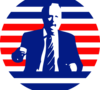Problem making a theme.. (in General)
Well I was trying to make a theme today and I noticed that every time I applied it to my character, there would be a little square, which means there's no picture where there should, next to all the categories in the sidebar (i.e. Opponents, Places, Tools, Forums, Stats). For the Battle Theme, these categories are on top of http://utahpython.org/cb/themes/battletech/header-bg.png. When you're making your own theme, there's no place to upload your own head-bg image and it shows up as a missing image every time you try to set your theme.
Flamey
September 10 2006 8:22 AM EDT
i tried testing it, it seems its this "bullet.gif" if im not mistaken. and yes im writing this with black text on a black background, because i am now stuck in this dodgy theme, that gots death written all over it :D
AdminShade
September 10 2006 8:25 AM EDT
it is bullet.gif
Bullet.gif is not it. It's a totally different thing. I have a bullet.gif and it's working, as you can see. In my theme, the bullet.gif is the blue. I'm talking about the little bit bit of color that the categories sit on. And sorry if I'm making typos. My theme is acting really strange.
bartjan
September 10 2006 8:38 AM EDT
It would really help us if you would show what you actually are trying...
...I uploaded what I'm talking about..

The red is the image header and the green are the bullets. I have uploaded the bullets correctly but there's no place to upload the image header.. so when I try to apply my theme I get...

bartjan
September 10 2006 8:58 AM EDT
"Image hosted by Angelfire" is all we see...
bartjan
September 10 2006 8:59 AM EDT
What's the CSS you're using for the background image?
Just copy image location and paste it on a different browser window and hit F5.
Also.. I've reuploaded the images to

and

You'll see under Places of my theme, there's a missing image file. What I'm saying is that there is nowhere to upload my header image so there will always be a missing file icon there...
bartjan
September 10 2006 9:14 AM EDT
downarrow.gif and rightarrow.gif are the names of the images. Just upload them to the same directory where you are going to host your theme.
I planned to host it from the default theme host, which is
[ h t t p : / / c b . d o n t p a n i c . n l ]
And using that, I can't upload the down arrow image.
bartjan
September 10 2006 9:19 AM EDT
That is not a theme *host*, it's a theme *editor*. I don't plan to support hosting themes on it. Find some other place to host it.
Also, with the new CB layout being worked on, I do not plan to do any maintenance on Theme Blender right now...
It does host it. "(Set as your theme in CB1 or CB2)". How else would other people view it and access it?
bartjan
September 10 2006 9:24 AM EDT
You do realize that those settings are reset on a daily basis? That setting is there, to allow users to easily test it.
[D o w n a r r o w . g i f] and [r i g h t a r r o w . g i f] both don't solve the problem. Still a missing picture icon.
bartjan
September 10 2006 9:41 AM EDT
Please explain what e x a c t l y you are doing. Just adding spaces doesn't magically solve anything.
Actually, I got it fixed for the most part. And I was a d d i n g i n s p a c e s because this forum system doesn't recognize URL or files so it flags certain posts as having too many misspelled words to be posted.
bartjan
September 10 2006 10:07 AM EDT
Then please *READ* the instructions on how to fix those speling errors!
AdminG Beee
September 10 2006 10:08 AM EDT
Downarrow.gif and rightarrow.gif or any other gobbledegook can be entered if you use the nospellcheck tags on the forum. :)
Ah. I see. Well thank you for your help. I have finished the theme, and I present to you, ladies and gentlemen, a theme I would like to call Shadow Battletech! :P
http://home.comcast.net/~jimidao/
That's not a direct link by the way. Copy the URL and go to settings and paste it under "Custom".
AdminG Beee
September 10 2006 10:36 AM EDT
Theme looks good but doesn't work well with Firefox and the greasemonkey script that Verifex has written as the drag menu titles aren't visible.
AdminG Beee
September 10 2006 11:18 AM EDT
Actually, to be fair to the theme it does work well with the script. It's my crappy monitor set up in the office that makes it look bad. Transferring to my laptop screen instead of the secondary desktop screen that I use fixed the problem that I had.
Nothing wrong with the theme at all :)
AdminShade
September 10 2006 2:49 PM EDT
cbstuff.nl could be hosting good themes.
This thread is closed to new posts.
However, you are welcome to reference it
from a new thread; link this with the html
<a href="/bboard/q-and-a-fetch-msg.tcl?msg_id=001tn8">Problem making a theme..</a>