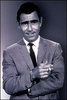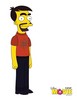Going Wireless... (in Off-topic)
GnuUzir
February 7 2007 10:56 AM EST
Because of recent changes in my internet style I've decided to go wireless...
I am going to have a few next-gen consoles hooked up (PS3, Wii) and of course this old comp ;-)
I just need to know what brand names I should look at, which to avoid, what kind of specs are "good" and maybe a recommendation from some one who is running wireless now.
Any help would be appreciated...
Thanx
bartjan
February 7 2007 11:16 AM EST
What do you need?
QBRanger
February 7 2007 3:00 PM EST
I personally use Netgear WPN824 router.
"g" type router with 7 internal antennas.
I have my laptop and my xbox 360 hooked up wireless and very rarely lose signal.
I do have a large house (4700 sq. feet) and can get signal throughout the house and even outside by the pool without losing speed.
I would highly recommend this router.
If your looking at laptops to go wireless, basically any with a "g" card, either built in or via a PCMCIA port will do a fine job. I personally have a HP laptop that works great.
{CB1}Lukeyman
February 7 2007 3:06 PM EST
d-links the way to go.
I had a Linksys before, kept stop working
No matter what you use, you should likely setup a locked VPN based gateway machine rather than allowing the router access to the internet. Any consumer level router is going to be less trustworthy than a real computer running open software.
bartjan
February 7 2007 4:00 PM EST
"Any consumer level router is going to be less trustworthy than a real computer running open software."
I'm using a Linksys WRT54GL running OpenWRT. Is this a "consumer level router" or a "real computer running open software"?
Anyway, real computers consume real electricity...
hah, bart for the win, I forgot people are making open setups for router hardware...
Xenko
February 7 2007 5:45 PM EST
I have a Linksys and it works no problem... but anything from Linksys, D-link or Netgear will most likely work just fine.
I would suggest getting an 802.11 n router, especially now that the specs for official n are almost finalized. Faster, longer range, and backwards compatible with b/g.
I had my PC connected to the internet via a wireless receiver, and when I played Warcraft III: TFT online, I got horrible lag and dropped out of games quite frequently. I now have my router wired to my PC, and that problem is gone. Not sure if it'll affect PS3s Online gaming or Wii's, but just thought I'd share.
GnuUzir
February 7 2007 9:41 PM EST
Thanks for the responses guys very helpful :-)
On another note I just plugged in my PS3 so see ya'll later...
bartjan
February 8 2007 1:04 AM EST
GnuUzir, you still haven't told us what exactly you need?
GnuUzir
February 9 2007 10:47 AM EST
Sorry bart I am not sure what you are asking?
bartjan
February 9 2007 11:36 AM EST
You only said "wireless", without telling us if it's a wireless accesspoint, wireless router (with or without cable/DSL modem), wireless adapter (for which computers and operating systems?) or any combination of the above you need.
AdminQBVerifex
February 9 2007 12:57 PM EST
Don't get a 802n router until the specs HAVE been finalized, that is the key problem right now the specs have not been finalized. I wouldn't buy a car that ALMOST fit design specifications, and you shouldn't get a router made by impatient companies with a standard that, for some insane reason, has still not been finalized. Read more details
here.
Personally I've got a D-link DI-634M, but I don't think there are custom open firmware updates for it yet. :(
GnuUzir
February 9 2007 3:39 PM EST
Ok sorry for the newb-ness...
I have a cable modem, so I am looking for a wireless router...
and I am running XP on my comp
Hopefully that will do it...
bartjan
February 9 2007 3:51 PM EST
Then a router like the Linksys WRT54 I have is fine. For the computer, you have a choice between a PCI and USB adapters for wireless. USB may be a preferred option for 2 reasons:
- No need to open computer to install it
- If you have problems getting a good wireless reception (because of the computer, or too close to a concrete wall), you only need to use an USB extension cord ;)
If the cable modem is not only a modem, but also a router (marketing speak: multi PC modem), you don't really need a wireless router, a wireless access point (which is marketing speak for a wireless-ethernet bridge) is already sufficient.
This thread is closed to new posts.
However, you are welcome to reference it
from a new thread; link this with the html
<a href="/bboard/q-and-a-fetch-msg.tcl?msg_id=0021Ya">Going Wireless...</a>