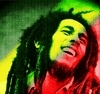0xc0000017
For you tech guys out there: HELP!!!!!
I get this error playing counterstrike source or when I'm downloading big files and my pc is running for a long time.
All my connections close, no program will start up and pressing CTRL ALT DELETE, to get task manager, it gives me: The application failed to initialize properly 0xc0000017".
Some info:
Im running XP pro SP2
With: 2 gigs of ram from Kingston
AMD64 3200+
GeForce 7800
And a sweex 5.1 soundcard.
Asus MB
I know its not the fault of the ram memory, because i switched ram only a few weeks ago hoping i wouldn't get this anymore.
I've done some google-ing and that suggested that heat is a problem but my CPU and motherboard rarely top the 100 F. Even under heavy loads.
Further more I've googled that virtual memory could be the blame so i set it at max (which is twice your actually memory)
And this error frequently occurs when you have almost no memory.
Im at the end of my knowledge and i need help.
drudge
November 1 2007 9:10 PM EDT
could be a hardware issue with the CPU if you've already determined the RAM is fine (that would have been my first guess few guesses RAM or heat). that is, if you can easily check hardware.
im guessing counterstrike has nothing to do with this........ is it a blue screen that gives this error? is it a box with a more details button? there should be more information to go on.....if you can get details about the error it may show you a file thats causing the problem and based off the file name we may be able to determine the problem. paste it here or take a screen shot and mail me, whatever.
be sure to get updated drivers for any and all HW on your pc and same for any windows updates/patches available.
This error comes in a box with only an "OK" button nothing else.
It does give a blue screen from time to time, but not always ill try to force this error and ill post it by then (probably a nice picture taken by a camera).
Have you checked your computer's event log?
the computer event log doesn't show any messages regarding this problem.
only event 26: Press ok to end application.
AdminShade
November 2 2007 1:48 PM EDT
use a legal version of Counterstrike Source :p
or just have more cooling in the pc. :)
I'm sure you don't want to hear this, but the simplest way to figure out if it's hardware or software is to reinstall windows.
AdminLamuness
November 2 2007 2:52 PM EDT
Initial search reveals your error is related to virtual memory.
I also get these from time to time. Maybe once a month.
It only does it when i'm using limewire...
My computer jsut started crashing when playing CS 1.6, when taking a screenshot. My buddy seems to think my RAM went bad, maybe this is your problem as well?
Sir Leon, my computer brings up the dreaded blue screen when using Limewire as well, what the hell is going on with technology today? =/
AdminShade
November 3 2007 7:37 AM EDT
Windoze is just a big trashcan and pollutes itself.
Check settings of virtual memory, perhaps use a program like Diskeeper to check on the usage of it and extend it.
Shade: my counterstrike is legal and I also get this problem running my pc for extended periods of time. (big downloads) (my winxp is then again not so legal :P)
Novice: A total reinstall of winxp is what im trying to prevent.
Lamuness: virtual memory? What do you have in mind.
I did wrote that the problem isn't bad memory or heat. And i set the virtual memory to max (which is twice your actual memory)
And i get that dreaded blue screen from time to time. If reinstalling is the solution.
I will try that sooner or later.
i formatted my computer and still had the problem, im telling you, we both have bad RAM, lol. Later today, im gonna put in my old RAM, (which i know is good) to see if the problem persists.
I also tried the Virtual memory and it didnt fix the problem for me either.
i changed my ram only a few weeks ago, it can't be my ram. That is just impossible.
The only way I could get bad ram, if i bought it like that or the RAM got damaged again. (which can't!)
I just put mine in 2 months ago, this started happening 3-4 weeks ago
Checking your ram is easy enough -- google for memtest86. Actually, even knoppix now supports running memtest.
Regarding virtual memory..... jeez.. not sure where to start here. First, twice you actual memory is not the maximum for virtual memory. I have no idea where you got that idea, but it's not really accurate. Check the box that says Windows will manage it, and leave it alone. Windows will then grow it as necessary. Setting an upper limit will only cause more out-of-memory errors.
Nightstrike, the sites i visited suggested that twice your actual ram memory is the max. So that where i got the idea. But is it a good idea? I dunno.
Like i stated before im at the end of my knowledge.
NS, how do i run that program? Do i have to make an executable CD?
Henk -- There's plenty of misconceptions abound on the net regarding virtual memory and how it works. Ignore most of it. Put the settings how I mentioned, and Windows will be able to dynamically resize the swap file as needed. If you put a maximum size on it, you are preventing that from happening, and you run the potential of running out of swap space.
As a follow-up note, with 2 gigs of ram, you are most likely not running out of memory.
Smalls -- memtest86 fits on a boot floppy. The knoppix live cd is just that -- a cd. You can burn it and boot is and choose memtest from the boot menu.
yah, I've put the virtual memory back on "auto" so to speak. But the problem is still here.
My next guess is that my soundcard is doing some kind of action causing my RAM to get damaged.
I had it running without soundcard and that seem to prevent it. Not sure why or how.
Nerevas
November 6 2007 7:05 PM EST
Update your audio driver then?
its a hardware issue not a driver issue, and the drivers made for my soundcard date back from 2005 and no update whatsoever was made.
I found out something new, this problem only happens when high demanding programs, programs that need lots of RAM, are in the background running like a background service and not like a program "infront"
That seems very odd to me.
Khardin
November 13 2007 10:27 AM EST
my guess then would be that your soundcard is one of those dummy cards (obvious from the minimal components and IC chips on the board) and the drivers do most of the work. when they get swapped to the paging file the card doesn't work correctly and the program errors. there's probably some way to flag the drivers so they don't go to the paging file or maybe turning executive paging off would work.
are your video card drivers up-to-date?
I just updated mine and it fixed my problem, haven't checked limewire yet, but taking screenshots in CS works again.
AdminShade
November 13 2007 11:33 AM EST
Could be hard drive problem then.
Since virtual memory is used when high demanding programs run in the background to save real RAM memory...
I got an nvidia-card with an autoupdater, and i always update my drivers, the driver for my soundcard is really old september 2006, but no new drivers exist.
what do you mean by " flag the drivers"?
Or should i replace my soundcard for another to check for this error?
And Shade, my HDD could be faulty?
And the above piece of text has enough spelling errors for me to type this again. However the spelling checker of CB should be one of those that could automatic learn new words
This thread is closed to new posts.
However, you are welcome to reference it
from a new thread; link this with the html
<a href="/bboard/q-and-a-fetch-msg.tcl?msg_id=002GT7">0xc0000017</a>