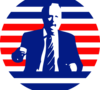So I have this laptop. (in Off-topic)
Rawr
April 14 2009 11:38 PM EDT
And I'd like to improve it so I can run World of Warcraft much more smoothly.
Its got 1.8 gigahertz processor and 512 MB RAM. It has an AVI graphics card. I'm not sure if that is enough information.
I am looking for the cheapest way to improve my computer's gaming capabilities.
I do NOT know much about computers at all, so this is a learning experience for me. Please be kind. Thanks!
Someone correct me if I am wrong, but if you want WoW on your laptop, the cheapest way would be to just buy a new laptop. As buying parts will be more expensive and hard to install unless you take it somewhere, and then it will definitely be more expensive.
Assuming AVI = ATI, you may be able to upgrade that if it's a discrete card and your laptop model offer(s/ed) a better card. Otherwise, you're out of luck, and you'll have to shell out for a new computer.
Demigod
April 14 2009 11:43 PM EDT
Older laptops aren't very upgrade-friendly. You might be able to increase the RAM, but the graphics card (or onboard chip) is the biggest concern. One of the other guys may be able to help you more, as I only work on desktops, but I'm afraid you'll be limited.
I agree with {cb1}smallpau1 on this get another Laptop. If you however cannot I suggest the first thing to upgrade is the RAM, followed by the Video Card, and your CD/DVD ROM Drive. If you can get the CPU Upgraded as well do it. Problem Fixed. I listed them from Cheapest to most Expensive if that helps. Cheers :)
Yeah, my laptop is my primary computer too. And I agree, if you didn't buy a good laptop, then you're really out of luck unless you want to pay loads more. You're better off buying a better laptop.
Rawr
April 14 2009 11:53 PM EDT
Alright, I'll start snooping around for a new one I suppose. Thanks for the help.
Demigod
April 14 2009 11:55 PM EDT
We just crushed Rawr's hope in only 11 minutes of posting. A new record! :)
were you wanting to play the newest expansion of wow or an older one?
and it sounded like it can run it now just not smoothly? does the bios allow you to change how much memory is allocated to the video?
I think most laptops don't allow you to do that, Dudemus. I know at least mine and my girlfriend's can't.
Rawr
April 15 2009 12:31 AM EDT
yeah it can play it, I'm just limited. I can never go to Dalaran or Wintergrasp, and I'm lucky if I can raid a 25 man.
adding more ram might actually help ya out then. it should be fairly cheap to try that, but i would not put any other cash into it and save for another instead.
not all notebooks allow video memory allocation but many of them do. it is sometimes done through the bios and sometimes through the adapter control software. if you add ram and can allocate some of that additional ram to vid memory then you could see pretty drastic improvement.
g'luck!
Thak
April 15 2009 1:02 AM EDT
Laptops are usually proprietary hardware and and have no way of upgrading such as adding a better video card. bout the only things you can upgrade on a laptop is the hard drive and ram.
As some one mentioned earlier best thing to do is go out and by a beefier laptop.
just make sure your new laptop does not have Intel extreme Graphics for a GPU, that sucks.
I recommend a laptop with at least a GPU from ATI or nVidia.
and the minimums for those are the HD3300 of ATI or the 9500GS from nVidia
I know the spell checker got raised to .20 but come on, please add the function ignore capitalized words?
This thread is closed to new posts.
However, you are welcome to reference it
from a new thread; link this with the html
<a href="/bboard/q-and-a-fetch-msg.tcl?msg_id=002imn">So I have this laptop.</a>