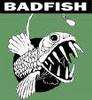Computer/power cord question (in Off-topic)
BadFish
May 27 2012 2:46 PM EDT
Okay,I hope you guys can help me with this.
For a while now, I've been having trouble getting my computer connected to power. It started out not so bad and got progressively worse as time went on, my computer would disconnect and reconnect to power once in a while at the beginning, then as the problem progressed I'd have to have my computer in a specific position with the cord coming out of it a certain way to keep it connected to power... Now the problem is so bad that it won't connect to power at all using the cord that came with the computer. HOWEVER.
It will connect to power if I use my mom's laptop cord, however it is very finicky and will disconnect/reconnect to power CONSTANTLY, basically I use it with the cord plugged in and that gives it a LITTLE juice until the battery runs out and I shut the computer down for a few hours and let it charge up to full again. Again, I have to use my mom's cord for this as my own cord has stopped giving my computer any power at all.
My question is- is this a problem with my cord, or the little plug-in jack on the computer? I'm inclined to believe it's the jack, however as an experiment I tried using MY cord on my MOM'S computer and it won't give hers any power either. That makes me think it MIGHT just be a problem with my cord- but my mom's cord works perfectly on her computer even though the little metal end part looks really bent, while mine looks fine but doesn't give any power to either of our computers.
What do you guys think? I don't think we have like a voltmeter or anything to do any real testing to find out what the problem is... Basically I'm just wondering if there's anything I can do before I just give in and send it back to Acer and tell them to fix it.
Sickone
May 27 2012 5:33 PM EDT
So your "computer" is actually a laptop too, not a desktop.
How old is it exactly ? Sounds like it's relatively old, or at least, if not very old, with a quite rough usage.
My guess is that your laptop's battery is a goner (or close to it - you should never let a laptop battery nearly completely discharge, since recharging it from total discharge has the potential to further damage it - ideally you should never let it go under 10% charge, and preferably as seldom as possible under 20%), your laptop's "female" jack might not very reliable either, or something in the charging circuit could have been damaged too, and the power cord (or at least its "male" jack) is either frayed or completely unhinged on the inside somewhere.
Best case scenario, you'll only need a brand new charger. That would be relatively cheap.
Most likely, you'll also need a new battery. It's not that expensive, but not very cheap either.
Possibly also a replacement of the female charging jack, but less likely. Could be finicky to replace.
Worst case scenario, on top of it all, you might need a replacement for the charging electronics. In that case, you'd probably be better off just buying a new laptop.
What are your current laptop specs anyway, and how much would you be willing to shell out for its repairs vs how much for a new one ? And what do you usually use it for ?
BadFish
May 27 2012 6:23 PM EDT
Yes, it's a laptop. It's not old- I got it about a year and a half ago. But there have been several times where it has had the cord pulled out roughly due to someone tripping over it which may have damaged the jack. It was also dropped once which cracked the hard drive and I sent it in to Acer and they replaced it. So yes, it has had some rough handling.
As far as specs.... reading from My Computer:
AMD Phenom II N950 Quad-Core Processor 2.10 GHz
4.00 GB RAM
Windows 7
the video card is an ATI Mobility Radeon HD 5650
I use this computer for everything; it's my only computer. I game with it and use it for web browsing and basically everything.
As far as what I'm willing to drop on it... Everything needed to fix the laptop is probably covered under my warranty, I got the highest level warranty because I know what kind of person I am and that is the kind of person that drops his computer and trips over the power cord. So any repairs would likely be covered.
Anyway, on a different topic, from what I understand I could build a desktop that could outperform this thing by leagues for around 600 bucks, which I can afford as of now. I was always planning on having my next computer be a desktop due to how much I game and because having a laptop as a gaming machine just tends to not work out so well as I have found out. It is actually kind of powerful for a laptop but the price tag was phenomenally high for the specs- it was a 1200 dollar machine.
Demigod
May 27 2012 6:37 PM EDT
Because the laptop is "finicky" and charges at times, my guess is that the DC jack is coming loose from the motherboard. Purely a guess, though. In order to see, you'd have to pop it open and look at the solder points.
Sickone
May 28 2012 6:17 PM EDT
Heh, lucky guy, if it's covered by warranty, go ahead, send it in for repairs ;)
The HD 5650 mobile is a pretty decent video card for a laptop, my common "me+wife" laptop (bought a few months ago) has a HD 6650 mobile which is only around 15% faster but performs adequately in most games even at high details.
A desktop version HD 6950 obliterates them both by a factor of at least 5 speed-wise (probably more in practice), and it's available for as little as 200$ for a 2GB RAM version.
http://www.newegg.com/Product/Product.aspx?Item=N82E16814102987
Alternatively, you can go with a GTX 560 Ti for about 210$
http://www.newegg.com/Product/Product.aspx?Item=N82E16814500196
Roughly same performance, but only 1 GB of RAM on it, however it has PhysX support. I'd personally get the 560Ti, since I like NVIDIA drivers a whole lot more.
If strapped for cash, even a GTX 460 or HD 6770 will do just fine, being "only" about 3 times faster than what you have, at prices around 115$-140$.
The N950 CPU is decent enough, I guess (I have an i5-2430M in my laptop, which allegedly outperforms it by about 35% even if it's only dual core), but since games are mostly GPU-limited these days, a weaker CPU does not make a great difference for gaming (except a handful of games where it's really important).
An Intel Core i5-3570K Ivy Bridge blows them both out of the water by a factor of roughly 3 vs the N950, and that's at stock speeds, no overclocking whatsoever. It costs around 240$.
http://www.newegg.com/Product/Product.aspx?Item=N82E16819116504
The most affordable of the Z77 motherboards (best IvyBridge chipset, SSD caching support and full overclocking ability) costs another 90$ (but without SLI/Crossfire support).
http://www.newegg.com/Product/Product.aspx?Item=N82E16813138352
Alternatively, you could go for a mid-range sandybridge CPU and a Z68 motherboard, but you wouldn't save that much cash, and you'd be limiting your future expandability. The 3570K+Z77 combo is quite future-proof (you probably won't really *NEED* a much better CPU for at least 4 years, you have SSD caching support, PCI-E 3.0 support, etc) and you don't really need two video cards (2-way SLI/Crossfire suffers from nasty microstutters, more pronounced for ATI than NVIDIA but still noticeable and annoying on NVIDIA ; if you want SLI/Crossfire, always do it with 3 cards, not 2, but only high-end and therefore expensive cards support 3-way SLI).
RAM is dirt cheap, you can find a decent quality 16 GB (4x4) dual-channel kit at 1600 XMP CL9 for as little as 90$
http://www.newegg.com/Product/Product.aspx?Item=N82E16820144488
Which again should be sufficient for most things the software industry throws at you for the next 4 years or so. Plus, the motherboard supports up to 32GB of RAM, and RAM is likely to keep getting cheaper too, so you can switch to that. Getting a 2x8 kit with CL9 and 1600 frequency (so you could buy a second identical kit later) is a bit more expensive, at around 125$.
http://www.newegg.com/Product/Product.aspx?Item=N82E16820144568
I'd probably say the 4x4 kit is enough, and by the time you need 32GB instead of "only" 16GB, RAM will probably be cheap enough to just replace it all (probably with even higher frequency and better CL RAM too, at a lower price).
For a power source, a 500W good quality one should suffice for a few years, but if you're paranoid, maybe better go for 600W. Personally, I am quite partial to the Corsair Builder Series PSUs. Price difference is only 10$ (60$ vs 70$), but due to dropping power efficiency as load decreases, your power bills will also be a bit higher (not by much, but it adds up over the entire lifetime).
http://www.newegg.com/Product/Product.aspx?Item=N82E16817139027 or
http://www.newegg.com/Product/Product.aspx?Item=N82E16817139028
I'd also recommend a small 60GB SSD to be used in SSD caching mode (you set that from the motherboard UEFI - the BIOS replacement on newer motherboards).
http://www.newegg.com/Product/Product.aspx?Item=N82E16820227728
It's the best 50$ you'll ever spend, as far as I'm concerned.
NOTE that not all desktop motherboards support SSD caching - only Z68 (the only sandybridge one that does), Q77, H77 and Z77 (all ivybridge chipsets) do. We selected a Z77, so no problem.
BadFish
May 30 2012 3:38 PM EDT
Okay, update on the situation.
I called the company that holds my warranty and they told me that due to the nature of the defect, they'd simply reimburse me the cost of the laptop- 749.99. (turns out my memory was a little off on what it cost, even with software/mouse/warranty, it wasn't 1200 bucks :P)
So, with that money, I'd like to build a new machine. A desktop. And you guys are definitely more knowledgeable than me when it comes to building computers, so I'd like your input! To make it worth your time, I'll give a chunk of CBD to people that help me build this machine.
BadFish
May 30 2012 3:41 PM EDT
Wish I could edit posts.
Sickone, I know you already put forth a bunch of effort with helping me select parts, very much appreciated, and I'll give your previous post a very close look when I get down to building the machine, however a lot of it is kind of confusing to me, I'm not sure which of the parts you suggest I should pick. I'll dig into your post when I'm done with work tonight.
Sickone
May 30 2012 5:31 PM EDT
It might have actually costed you 1200$ when you bought it but current cost would have reached 800$, they get radically cheaper with the passage of time, and nearly two years (oh, one and a half) is significant time in the fast-paced tech world.
Do you get to keep the old laptop after they refund the laptop price ?
If not, how are you supposed to keep your old data ? Are they giving it to you on an external drive or written on DVDs or such ? Or do you get to keep the old HDD from the laptop ?
Do you have any parts that can be used into the new machine (like the old HDD from the laptop, for instance) or is that a build from scratch ?
How large of a HDD would you like, if you don't have one already ? Keep in mind that a 320GB one starts at ~70$ whereas a 1TB one starts at ~100$, while a 2TB one starts at ~120$ (so, personally, I'd say go for a 2TB one anyway).
Do you have an issue with building it yourself ? It's not really difficult and even a complete beginner can do it properly with some video guidance, there's very little you can do "wrong" with modern connectors (won't fit wrong).
So what's the total budget then ? 600$ ? 800$ ? 1000$ ? Even more ?
950-1050$ would be about perfect from a price/performance/futureproofing perspective, IMHO.
We can also do 600$ if you like, but that's going to be pretty "meh" as far as futureproofing goes. We could also do more than 1200, but it's not going to give you a radically better performance in today's games, however it might be noticeably more future-proof.
What are you most interested in the new machine ? Current game performance ? Near future game performance ? General performance including office, video editing, transcoding of video and other similar stuff ? Future upgradeability ? Which parts would you like upgraded later (keeping in mind that resale value of old components would probably be negligible) ?
You know, stuff like that :D
ok I have not read everything in this thread but I have run into this problem on a number of occasions. When switching jacks of similar or same diameter does not mean it will always work properly due to the inner contact diameter. My personal suggestion would be to get a multi-sized or interchangeable powertip laptop charger. One of the better ones on the market are Rocketfish I suggest 90watt(or higher if your laptop requires it.)
Reference:
http://www.amazon.com/Rocketfish-Universal-Laptop-Notebook-Adapter/dp/B001OXS6GW
Now this is a amazon listing but you get the general idea and since that is a used laptop there shouldn't be too much of a need for a brand new charger from the laptop's manufacturer(generally top priced and not worth it.) Getting a mutli-tipped charger is the way to go since once that laptop goes dead there is a good chance the charger will outlast it.{and can be used as a back up or replacement for most other laptops.)
Sickone
May 30 2012 7:00 PM EDT
Note - feel free to pick another case if that one is not pleasing enough for you (I picked it because it has 2 large mounted fans from the start in front and back, with plenty extra room for even more fans - one extra in front for 2 total, two extra on top and one extra on the side ; easily removable dust filters for cleaning ; has a nice militaristic look).
I also picked a slightly different motherboard, I like the manufacture quality a bit more.
Also, feel free to pick the 600W PSU that's 10$ more expensive if you like. You most likely won't need it though.
Minimum recommended common stuff for good future upgradeability and decent current performance:
60$ : Well ventilated case :
http://www.newegg.com/Product/Product.aspx?Item=N82E16811119233
60$ : PSU, 500W :
http://www.newegg.com/Product/Product.aspx?Item=N82E16817139027
120$ : HDD, 2TB :
http://www.newegg.com/Product/Product.aspx?Item=N82E16822136891
60$ : SSD, 60GB :
http://www.newegg.com/Product/Product.aspx?Item=N82E16820227728
100$ : Z77 motherboard :
http://www.newegg.com/Product/Product.aspx?Item=N82E16813157304
20$ : any bulk DVD burner of your choosing
= 420$ minimum common stuff
CPU OPTIONS
50$ : Celeron G530 (2 core @ 2.4GHz) :
http://www.newegg.com/Product/Product.aspx?Item=N82E16819116409 - it looks weak on the outside, but can still keep up with the needs of most common games of today, and it's actually almost as fast as the N950 you already had, so almost twice as fast per core, with a lot of games still heavily single-core-performance biased... and you won't feel sorry even if you simply throw it away next year when you upgrade to a better one
120$ : i3-2100 (2 core @ 3.1GHz) :
http://www.newegg.com/Product/Product.aspx?Item=N82E16819115078 - not exactly stellar in all of today's top notch games, but manages in them somewhat adequately
180$ : i3-2300 (4 core @ 2.8GHz) :
http://www.newegg.com/Product/Product.aspx?Item=N82E16819115076 - cheapest 4-core chip you can get, probably not worth the cost compared to the slightly more expensive but much better alternative
200$ : i5-3450 (4 core @ 3.1GHz) :
http://www.newegg.com/Product/Product.aspx?Item=N82E16819116506 - the cheapest currently available IvyBridge CPU, more than enough for all current games and games of the near future
240$ : i5-3570K (4 core @ 3.4GHz, unlocked) :
http://www.newegg.com/Product/Product.aspx?Item=N82E16819116504 - the best performance but still relatively affordable chip on the market today (the 3770K 4c@3.5 is usually not in stock and costs 350$), unlocked for overclocking (not really necessary, not in the next 2-3 years anyway), obliterates any needs of current games and should be satisfactory even for games that will come out half a decade later
RAM OPTIONS
40$ : 8GB (2x4GB) DDR3@1333 1.5V 9-9-9-24 :
http://www.newegg.com/Product/Product.aspx?Item=N82E16820231422 - not really worth getting anything less than that nowadays, still maintains the possibility of upgrade to 16GB ; only recommended alongside the cheapest CPUs
46$ : 8GB (2x4GB) DDR3@1600 1.5V 9-9-9-28 :
http://www.newegg.com/Product/Product.aspx?Item=N82E16820144486 - slightly faster for negligible extra price
90$ : 16GB (4x4GB) DDR3@1600 1.5V 9-9-9-24:
http://www.newegg.com/Product/Product.aspx?Item=N82E16820231497 - ever so slightly cheaper and also a bit faster than two copies of the previous, can not be further upgraded to 32GB
125$ : 16GB (2x8GB) DDR3@1600 1.5V 9-9-9-28 :
http://www.newegg.com/Product/Product.aspx?Item=N82E16820144568 - more expensive, negligibly slower than the previous, but upgradeable to 32GB later
135$ : 16GB (2x8GB) DDR3@1600 1.5V 9-9-9-24 :
http://www.newegg.com/Product/Product.aspx?Item=N82E16820233299 - even more expensive, functionally identical to the 90$ RAM but able to be extended to 32GB later
VIDEO CARD OPTIONS - too many decent ones to count, listing just a few:
90$ (70$ after mail-in rebate) : underclocked OEM version 1GB GeForce GTS 450 :
http://www.newegg.com/Product/Product.aspx?Item=N82E16814127606 - very affordable video card (still much faster than what you have) of decent performance, but don't expect it to run the newest games at max details at a fluid framerate
100$ : Factory-overclocked 1GB Radeon HD 7750 :
http://www.newegg.com/Product/Product.aspx?Item=N82E16814125417 - probably the best price/performance non-rebate deal of the moment, sufficient for playable FPS in most current games in reasonably high graphic detail, still relevant several years later
130$ (90$ after mail-in rebate) : heavily factory-overclocked 1GB GeForce GTX 460 :
http://www.newegg.com/Product/Product.aspx?Item=N82E16814127646 - if you manage to get the rebate, this is an even better deal than the card above, still a decent purchase even without the rebate
210$ (180$ after mail-in rebate) : Factory-overclocked 2GB GeForce GTX 560 Ti :
http://www.newegg.com/Product/Product.aspx?Item=N82E16814500196 - powerful card for most of today's games and those of the near future, should not make you think of a new one for at least another 2-3 years
260$ : Factory-overclocked 2GB Radeon HD 7850 :
http://www.newegg.com/Product/Product.aspx?Item=N82E16814125419 - excellent performance in all current games at highest detail and high resolutions, good enough for any near future games in nice detail and resolution, most likely still barely adequate even half a decade later
My current recommendations ?
Pick either the 50$ or the 230$ CPU, those in between are kind of "meh".
I'd highly recommend the 90$ RAM option.
If you want to go within a 800+ budget and can get the heavy-duty rebate on the 130$ card down to 90$, I'd say get that one, if not, probably go for the 100$ card. So that's 420$ commons + 230$ CPU + 90$ RAM + 90-100$ video = 830-840$ total.
If aiming a bit higher, get the 560Ti, so that's 420+230+90+210=950$
Sickone
May 30 2012 7:03 PM EDT
P.S. Typo, add 10$ to the sums, that CPU is 240 not 230 (listed correctly on options though).
You also need to add sales tax (minimal, but still noticeable) and shipping (not much either, but still, it adds up).
BadFish
May 30 2012 8:34 PM EDT
Phew! That's a lot of really, really good info Sickone. Zenai, thanks for your input as well!
Okay, to respond to your questions Sickone:
I believe I'll have to give them back my laptop to get my refund. I doubt they'll be backing up and sending me back any data- but that's not a big deal to me, because all my music I still have the CDs, and besides my music, the only other things of relevance are my games are on this computer, which are either Steam-bought or I have CDs for.
As far as building it myself: I'm a beginner, but I'm a fairly smart beginner. I think that if what it entails is looking at the connector, and finding the matching one, and plugging it in, I could figure it out without any issues. If there was something involved like soldering or anything more complicated..... I wouldn't trust myself to do it. Would it be cheaper to do build it myself, just ordering individual parts and assembling on delivery?
My total budget, obviously at LEAST 750 since that's what I'll be getting for my laptop, and depending on what sort of performance I can get out of spending some of my own money, I'd be willing to go to 900 or MAYBE even 1000, but I'd be most comfortable spending 750-850.
My goals with the new machine are to have a powerful gaming computer that's going to be able to handle games for the next 4-5 years. It's not important to me that it run graphics intensive games like Skyrim on Ultra High, but High settings would be great. So, I want a quality video card and whatever else is needed to make this a great gaming machine. Besides gaming, I don't do things like video editing and I won't need it for any sort of office use. So gaming is definitely the most important aspect of this machine.
As far as future upgradeability goes, hey, that'd be great. I've actually never thought about that with a machine before, I've always just bought a complete package, used it until it became obsolete or broken, and moved onto the next.
I would like at least 1 TB of space, MAYBE 2 just to be safe and depending on price, but to be honest my current hard drive has 500 GB of space and I'm using about 320 and have what I consider to be a large collection of games, so 1 TB would probably be sufficient to load the rest of my music on along with my games and still have plenty of space for future software and music.
I noticed, Sickone, that you mentioned overclocking several times... I've never done it before, I've only heard the term in passing, so I don't know how important it is that my computer be "unlocked" for overclocking or what I would get out of doing something like that. I know that basically it makes your computer faster...? That's about it.
So, I'll dig through the parts you suggested and post what I think would be my picks, and you can critique me as you will :) Thank you so much for your input so far!
Sickone
May 30 2012 10:26 PM EDT
The most "difficult" parts of assembling a modern day PC is mounting the motherboard inside the case (it's just inserting a few spreaders then tightening a few screws, so really no big deal), then mounting the CPU and its heat sink, but even that is fairly trivial (especially if you go with the boxed cooler which comes with thermal paste already applied and simply snaps into place, and it has a nice and short illustrated booklet on how to do it move by move).
You can be done with it all in a couple of hours, and that's with the watching/reading of educational material in case you feel unsure what to plug where.
The only tool you'll need will be a single average size Phillips screwdriver and nothing else, and even that will barely be used.
Yes, overclocking means driving up the frequency and/or timings of various components (you can overclock the CPU, the system memory, the video card core, the video card memory, the motherboard chipset and a host of other things), resulting in a better overall performance.
The downside of overclocking is increased power consumption (it goes up quite fast ; for instance, generally, a ~10% performance boost usually needs at least 20%, maybe even up to 35% extra power used up by that particular component) and increased heat generation that goes with the increased power consumption (which needs to be offset by cooling, if it's not, you risk physically damaging the component).
If you buy a reasonably powerful machine, you don't need overclocking, and you might be better off not doing that at all initially.
However, as the years pass, you will want to squeeze out as much performance out of it as possible without buying new components.
Laptop overclocking is a big no-no because generally laptops can barely handle the heat they need for stock speed performance, but in a desktop, it's fairly easy to add a better cooling system (larger CPU heat sink, extra case fans, etc) to compensate, plus it's a lot easier to clean the dust from all the heat sinks for optimal cooling.
And if you are into extreme overclocking, you can always switch from air cooling to water cooling for both CPU and the video card to push stable overclocking even higher. The case I recommended is already designed with the possibility to add an internal or external water cooling system, and current-day affordable (starting at ~60$) internal CPU water cooling systems come in no-maintenance flavours (a few years back you'd need to regularly refill cooling fluid and it could get messy - external versions still need manual initial filling, since you can't mount them otherwise).
Sickone
May 30 2012 10:48 PM EDT
P.S. Switching the CPU is not always a great idea unless you go a big step up, and you can't always switch up without changing the motherboard (different socket type), so the best bet is to get a good CPU to start with, then overclock it later if needed.
Also, CPUs don't really have a great resale value. Very few people ever buy second hand CPUs. An "upgrade" of CPU (one without changing the motherboard, that is) generally means you throw the old one away and buy a new one.
That's why I said either go with the 50$ or the 240$ CPU - those are one of the cheapest sandybridge and the second best available ivybridge, and they thankfully both use the same CPU socket so they fit on the same motherboard ; new ivybridge chips are likely to come out soon enough that will still use the same motherboard, so either you buy a better ivybridge later, or maybe, buy the one you didn't buy today at a slightly lower price.
Games in the past few years have not been very CPU limited at all, rather GPU limited, so a decent CPU today might be quite enough for much later on too. If it's overclockable, getting better cooling and ramping its performance up will suffice for a good while extra.
On the other hand, switching the video card is trivial, just pop the old one out and pop the new one in (the most annoying part would be changing the drivers if you switch from AMD to NVIDIA or vice versa, but if you stick with the same, you might not even need to do that), and decent video cards have a reasonable resale value too, at least for a few years.
You could keep switching video cards every year or year and a half (one or two generations later), selling the old one for at least half of what you bought it for, adding some cash and buying a faster one.

Just a side note on custom builds(I have done quite a few) is to avoid bottlenecks. You need to make sure that you have matching bus speeds for your chip and motherboard as well as proper latencies on your RAM and GPU on your Video Card.
Anytime the major selling point on a MoBo is that everything is integrated think of that as a last case scenario. Using everything integrated is going to make your comp much slower. Getting peripheral components is your best bet as it frees up the CPU, RAM and MoBo.
As far a buying a MoBo if you are planning to buy everything later as upgrades then get the best one you can find. Research it and get the most upgradeable one that you can buy while it still being functional right now with lower/no peripheral components.
I have found though that there are sites that actually sell what they call "Barebone" computer kits. They may be missing some component here or there but are generally with the cash you shell out for them. Generally they are upgradeable and are set up by compatibility.
Anyway I hope this helps!
BadFish
May 31 2012 12:14 AM EDT
Sickone, would there be any bottleneck issues like Z mentioned in any of the parts you mentioned?
Also, what would the SSD do for me and when would I be using its caching mode?
Sickone
May 31 2012 1:12 AM EDT
Sandybridge CPUs are "rated" for 1333 MHz DDR3, but higher frequencies have been tested and work perfectly.
Ivybridge CPUs are "rated" for 1600, and obviously also work perfectly with anything else on the market today.
That Z77 motherboard is as feature-complete as you can get it for non-SLI mode (which you should not bother using anyway) - it's got a PCI Express 3.0 x16 slot, 2x SATA-III and 4x SATA-II ports, 4x USB 3.0 and 10x USB 2.0 ports, D-Sub and HDMI video out (for the CPU-integrated video in case something happens to the main video card), supports any Sandybridge or Ivybridge CPU, has adequate sound and LAN connectivity, can handle up to 32GB of RAM and up to such a high frequency you're not likely to buy any time soon.
How does SSD caching work ?
You enable it in UEFI (again, that's what replaces the BIOS on newer motherboards) and it makes the SSD cache partition itself "vanish".
Maximum allowed cache partition size with "Rapid Response Technlology" (a.k.a. SSD caching) is 64GB, so just make a single 60GB partition filling your entire SSD and use that as cache. After you enable it, you won't even see the SSD at all, the full SSD capacity will be used as a cache to the slower but much larger HDD (get the 2TB, it's really not worth going smaller, price difference is just too little).
Whenever you're using the (large and slow) HDD, the data you most often use gets automatically duplicated on the (slow and fast) hidden SSD cache partition, making subsequent reads a lot faster.
What this means for you is that the first Windows boot and the first time you run some app or load some game level takes just as much time as it would have taken to load it from the HDD, but with repeated use, it gets quickly a LOT faster, and all the stuff you frequently use always loads at SSD speeds.
It's not just that the loading speed in MB/sec is higher (which it already is quite a bit faster), it's that loading a lot of smaller files (what usually happens when you boot windows or load up some app or game) is HUGELY faster, making your system far, far, FAR more responsive than any regular HDD could ever make it.
Once you go SSD, you'll never want to go back.
Sure, writing performance is not noticeably better with SSD caching than just with the HDD alone, but then again, as you pointed out, you're not going to do much disk writing - but you will do a lot of disk reading, which is what SSD caching is almost as good as direct SSD usage for after the second or at most the third read of the same data.
Sickone
May 31 2012 1:14 AM EDT
Sorry, typo correction : (small and fast) SSD
Duke
May 31 2012 10:10 AM EDT
Overclocking on Ivy bridge seem to be worse that what its was on Sandy bridge. The 22nm process does not like increase voltage consumption explode past 1.3V unlike SB that could go over 1.5V on stock coolling. I have run across something interesting is IB can be under voltage a lots at stock speed before its start to be unstable even at 4 ghz i still can be undervolt. A 4 ghz machine that stay silent is kind of nice.
Sickone
May 31 2012 1:11 PM EDT
Ivybridge overclocking is... weird.
With this first revision of Ivybridge chips, you need to fiddle with a lot more parameters than usual and some in counter-intuitive ways (like, say, reduce some voltages, whereas normally you would keep increasing them) to get a permanent stable overclocking.
Still, a 3570k is cheaper and slightly faster than a 2600k where HT does not matter that much, and as long as you stick to a reasonable 3.8 to 4.0 overclock or thereabouts (from 3.4 stock) on serious air or regular water cooling, you're better off with IB than SB.
However, with heavy-duty cooling (like, say, cascade cooling - however, cascades are not something likely to be used by a regular user) you can push the stable overclocks significantly farther than any sandybridge overclocks, even beyond 6 GHz (the record with liquid nitrogen cooling stands at over 7 GHz, IIRC).
BadFish
May 31 2012 2:54 PM EDT
So... a lot of this talk about bottle-necking and overclocking is totally lost on me XD but here's what I was thinking.
I'll go with your picks for the common parts, Sickone. I'm thinking the $240 CPU, then $130 video card (and hopefully I can get the 40 dollar rebate), and the $90 RAM.
Will this complete my machine, and will there be any glaring issues with it that you can point out, like the bottle-necking Z mentioned, or lack of future upgradeability, overclocking, etc.?
BadFish
May 31 2012 2:57 PM EDT
Also, am I saving money here by ordering parts individually, or would I be able to just custom-build a machine and have it built for me for the same price? Like I said I'm fairly certain I could figure it out but it would be nice to just have it be done for me, but it's certainly not worth anything more than like 5-10 bucks to have this thing put together for me if it's as simple as you say.
Sickone
May 31 2012 4:01 PM EDT
No bottlenecks worth mentioning - there's nothing that's noticeably slower than everything else to drag everything else down significantly.
Very few places assemble your machine for just a couple of bucks extra. They generally charge anything from 30$ to 50$, if they're relatively cheap, and hundreds of dollars extra if they're "brand names".
P.S. I assume the OS is not an issue, or maybe you can reinstall the one you had on your laptop ? I would HIGHLY recommend a minimum of Windows 7 Home Premium 64 bit (max RAM supported 16GB, so if you upgrade to 32GB later you'll need an upgrade to be able to use it), preferably Professional (max 192GB, not likely to get over that any time soon). 32 bit versions can only use at most 4GB of RAM, and Home Basic 64 can only work with 8GB max.
BadFish
May 31 2012 4:49 PM EDT
Oh yeah.... I forgot about OS. Damn.
I don't think there will be any reusing of the Windows 7 I have on the laptop, it came installed on the computer so I don't have any cd's for it. But I'll definitely get the W7 64bit Premium... that's what I have now.
Duke
May 31 2012 5:48 PM EDT
Intel just release a cheaper version of IB at 180$. As for me i should get my I7 3770K this month. I am still pounding if i should wait for a new stepping but i dont feel its will help much with overclocking.
Sickone
May 31 2012 6:52 PM EDT
The power usage on IBs ramps up quite noticeably with increased temperatures (everything else still being the same) "thanks" to current leakage which gets worse with higher temperatures (which makes it soak more power, which raises temperature a bit more), so better cooling has a double-whammy effect (by lowering temperature it also lowers power usage which lowers temperature a bit more, overall getting you a slightly better result than expected).
If they can manage to improve their thermal spreading material inside the chip (which quite a few complained about it allegedly being less effective than the one Intel used in SBs) for the next revision, that would have disproportionately favourable effects on potential overclockability, hardcore overclockers claim, due to localized in-core temperature (where the leakage happens) getting closer to external temperature (and you can see where this is going).
Sickone
June 1 2012 1:20 PM EDT
Mail-in rebate on the 460 GTX was reduced to 20 from 40, I see, so 110$ instead of 90$ total, but it's still a better deal than the 100$ HD 7750 (the 460 is at least 20% faster than the 7750, probably closer to 30% faster).
Duke
June 2 2012 7:14 PM EDT
Originaly intel had planned to sell there K version of IVY without any cooler or box there own water cooler with them. Its seem they are just shipping a very bad cooler with its assuming overclocker will just change its.
Duke
June 2 2012 7:36 PM EDT
Made some research its seem IVY issue is the inability to transfert heat to the IHS then the chip run hot leakage increase..
IVY power consumption is so low for a desktop chip that they just did not care and save a few $$ then you add the fact that is might be the smallest X86 chip release in age. Production cost is at a all time low.
BadFish
June 7 2012 9:46 PM EDT
Update, still waiting on my check for my laptop... Just a few quick questions. Will this computer be wifi-enabled when I put it together or is a wireless card something I have to purchase seperately? Also, will it ship with all the hardware I need to put it together (cords, connectors, screws) or is that stuff I'll have to pick up too?
BadFish
June 7 2012 10:24 PM EDT
Also, any suggestions for monitor/keyboard/mouse? And is there a way to place the entire package under warranty or do I have to purchase a seperate warranty for every part?
Sickone
June 8 2012 7:00 AM EDT
The vast majority of desktop motherboards do not have built-in WiFi capability. Only a few of the more expensive ones have it built in.
If you want a WiFi connection, you will be better off if you purchase either a separate WiFi card or a WiFi USB dongle.
However, I would strongly advise AGAINST wireless network connectivity for a desktop machine, because a "classic" wired LAN will offer decreased network latency and a more reliable connection, for the mere "price" of actually having a wire between your desktop and your ISP's devices.
Whenever I can use a wired connection for a laptop (that is, almost always when I am at home, which has one cable in each room), I always use that instead of the wireless connection. Wireless is reserved for those moments when I take the laptop to the kitchen or bathroom for some reason (no cables there), or when the cable in the room I'm in is already used by another machine.
Most parts come with a manufacturer's warranty anywhere between 1 to 3 years, some even longer. From that standpoint, IMO, it's actually better than usual "system-wide" warranties, because you only send in the one defective piece for repair or replacement, not the entire machine. Then again, I have plenty of older functional parts in storage to temporarily replace defective stuff, so that might not be such a good alternative for you. Still, you could, for instance, survive a video card defect, by falling back on the integrated graphics before the video card is replaced. Or survive a memory chip failure by falling back on a single chip while they replace the defective one.
I don't know if I'm just lucky or not, but so far, I have not had even a single component break while still under warranty, and only two components (one cheapo 2+ years video card and one 4+ years motherboard) ever malfunctioned badly enough to be rendered unusable at all before I dumped them due to moral obsolescence.
As far as screws and cables go, you should have all you need pre-packaged.
Hmm, you don't have a monitor either ?
Never used a secondary monitor or even one of the newer HDTVs as a secondary laptop screen ?
Monitors are a bit tricky, let me answer about that in a later post, have some urgent stuff to attend to that just came up, be back in a few more minutes.
Sickone
June 8 2012 8:27 AM EDT
You will probably want a monitor that supports at least a FullHD (1920x1080) resolution, lower resolution brand new ones are not significantly cheaper and are also noticeably smaller.
Good resources for monitor reviews:
http://www.prad.de/en
http://www.tftcentral.co.uk
TN panel monitors with a 60Hz effective recommended resolution refresh rate are the most common (and also cheapest), have a pretty good response time (especially lately), and quite a few have negligible input lag or a mode to reduce input lag to minimum (most people don't really notice input lag unless it's very high, to the tune of 50ms or higher, and very few monitors are that bad ; only a handful of people can even tell if there's any input lag at all below 15ms, and usually only on 120Hz monitors, but there's plenty of 60Hz monitors with lower input lag).
NOTE - CRT monitors have virtually next to no input lag.
The main problem with TN panel LCDs is the visual angle - go even 15 degrees "off-center" and colours start to change hue, the screen gets noticeably darker, and the more to the side you go, the worse it gets ; at some high angles, you might even see the whole image almost completely black and whatever you see is in negative colours.
Then again, for some people, that's a bonus - it makes it much harder for people that pass by to see what's on screen, as to properly see it you need to be just in front of it.
There are several other monitor panel variants, but currently, the best price/performance alternatives are all some IPS panel variant (most recent affordable ones are e-IPS, but they're seldom called that, almost always it just says "IPS").
The main advantage of IPS panels is a very wide viewing angle, with very little colour distortion and minimal darkening. For me, personally, that's a HUGE plus. They're not QUITE as good as a nice CRT in terms of image quality, but they're pretty darn close.
On the flip side, IPS panel monitors consume more electricity (a bit more compared to a TN panel LCD, that is ; they consume far less power compared to a CRT anyway), they tend to have slightly worse response times (that's why it's quite difficult to find an affordable 120Hz IPS), and those that have awesome response times tend to suffer either from noticeable input lags or ghosting (if they suffer from neither, they're probably unaffordably expensive).
Personally, I am *EXTREMELY* picky when it comes to monitors, but that usually translates to "I hate cheap LCDs, I love CRTs".
Then again, I seldom move ; however, when I do move, I curse like a sailor due to how heavy CRTs are (my current favourite monitor - a 21" CRT I use at 1600x1200@85Hz - weighs almost 32 kg, or almost 70 pounds). I will need to move soon again (early next month most likely) and I am considering buying a pair of expensive IPS panel LCDs as a replacement.
The currently best deal in terms of cash (expires in 6 days) would be this:
http://www.newegg.com/Product/Product.aspx?Item=N82E16824009306
110$ for a 21.5" TN panel 1920x1080(@60Hz) with 5ms response time, but no HDMI connector (only D-Sub and DVI).
It has all the drawbacks of a TN panel you would expect, but I can't find any info about its input lag. I doubt it would be a concern though.
For an IPS variant monitor, you might want to consider this instead:
http://www.newegg.com/Product/Product.aspx?Item=N82E16824236205
164$ for a 21.5" IPS panel 1920x1080(@60Hz), also has HDMI connector for less chance at interference noise (but no DisplayPort connector, so can't be used as 3rd monitor on most 3-monitor setups with video cards capable of it, unless you buy an adapter - but that costs under 20$ usually).
Reviews list its measured maximum 14ms rise+fall response times, and a suitably small 11ms total input lag.
There are allegedly some small ghosting issues, and very sensitive eyes might notice some LED backlight flickering in a dark room (brightness is PWM modulated at 240Hz) but nothing too bothersome, and for that price, it's an absolute steal in my opinion.
Of course, if you want a larger resolution or a larger sized monitor, or if you want a 120Hz monitor, expect to pony up more and more cash according to quality.
For instance, the most affordable 120Hz monitor would be this:
http://www.newegg.com/Product/Product.aspx?Item=N82E16824009222
290$ for a 23.6" TN panel 1920x1080@120Hz with claimed 2ms response time, no reliable independent input lag data for it, but probably quite acceptable.
3D possible (like all 120Hz monitors), but 3D glasses kit sold separately for extra cash.
The only available IPS panel monitors at 120Hz are huge ones with a price tag higher than your total budget.
BadFish
June 8 2012 3:40 PM EDT
Unfortunately, wifi-enabled is a must- My computer will have to be set up in my room upstairs and the only router we have is in the living room. I doubt my parents will want to move their whole setup to my room just so I wouldn't have to purchase a wifi card. I wish I could use a wired connection but it isn't a possibility.
So in addition to what I have in my cart on Newegg, I still need to choose monitor, speakers, keyboard, mouse, and a wifi card. Is there anything else, anything at all, that I'm going to need?
Also, Sickone, is the manufacturer's warranty an automatic thing or will I have to purchase the "Service Net" warranties that newegg offers on its site? Sorry if this seems like a stupid question. If I do have to purchase those warranties for every item I'm ordering, I might just skip it... it'll add 120+ more dollars to my order and it's already getting much pricier than I anticipated, we're at 973 without monitor, speakers, keyboard, mouse, and wifi.
Dudster4
June 8 2012 4:03 PM EDT
Manufacturers warranties are real good and they should be listed somewhere there. I think 3 years is the norm. I actually had my power supply fail it's a 'roswell 750w'. I emailed them and included a picture of the receipt from like 2 years prior, I had to send it back for them to "test" but it was bad and they sent me a new one out promptly. Really I wouldn't waste my time with any companies "insurance" warranty because most manufacturers back there products well.
BadFish
June 8 2012 4:35 PM EDT
I can't seem to find anything about manufacturer's warranties, there's a little tab next to pieces you can put warranties onto labelled "Protect your Investment" and it opens up to show the warranties offered by Service Net. If I get the extended warranty on every piece I can, it adds another 135 dollars to the order, bringing it up to a grand total of $1327.81 (I picked out the monitor, speakers, keyboard, and mouse that I want). Ouch, lol. It's nothing I can't afford, and I REALLY want quality here as I want this computer to last me at LEAST 5 years (it better, at that price) but still, I thought I'd be shelling out 150-200 bucks out of my own pocket, not 600.
Any recommendations for a wireless adapter? And is all I have to buy just the little flash-drive looking thing that sticks into a USB port? Or is there any other part I would need to buy as well?
Dudster4
June 8 2012 4:43 PM EDT
The manufacturer warranty shows under the 'Details' tab on the right hand side under 'Quick Info'.
BadFish
June 8 2012 4:47 PM EDT
Ah yes! So all these parts are coming with manufacturer's warranties attached already, making the newegg warranty redundant, correct?
Dudster4
June 8 2012 4:50 PM EDT
Basically, and it's the same with about everything. Like when Wal-Mart asks you if you want an extended warranty it's because they get x amount of dollars and the chances your thing will break outside of the manufacturers coverage is minimal.
BadFish
June 8 2012 4:59 PM EDT
Score!
So, I have everything picked out. All I need now is a wireless adapter- right? Are they all pretty much created equal, or are there certain brands or types that are superior? I'm willing to pay for quality here.
BadFish
June 8 2012 5:01 PM EDT
Oh, and sorry for the double post, but I would like a webcam- I'm guessing I'd have to buy one separately? I chose this monitor:
http://www.newegg.com/Product/Product.aspx?Item=N82E16824236205
per sickone's recommendation, and I don't believe it has any sort of webcam integrated into it.
Dudster4
June 8 2012 5:02 PM EDT
I can't be sure, I prefer hard wired connection myself for gaming. I'm also out of the tech game as this PC I'm using i built over 3 years ago, but she still runs strong.
BadFish
June 8 2012 5:22 PM EDT
I've also been looking over the case and I'm wondering... it looks like it only comes with 2 USB ports. Will that be enough? Already I'm looking at having them both occupied 100% of the time with wireless adapter and mouse. It would be nice to have more for when I want to plug in phone/camera etc....
Also, do I need to buy my own CD drive and mount it myself? The picture of the case doesn't show a CD drive so.... yeah, that's something I should know before I confirm the order.
BadFish
June 8 2012 5:24 PM EDT
Sorry for the double post!
If you hadn't noticed, I'm a comp noob.... so, I got to wondering, about the USB thing, does the motherboard or whatever have more USB ports that I'll be able to use once everything is put together then? I just can't imagine a quality computer having only 2 USB ports so I must be missing something.
Dudster4
June 8 2012 5:34 PM EDT
Yeah you will need a dvd drive to install windows. If you got the motherboard he recommended it has four USB 2.0 and two 3.0's for a total of 6
BadFish
June 8 2012 5:35 PM EDT
Okay that will be more than enough.
Will any random $20 dvd-rom drive work equally well?
Dudster4
June 8 2012 5:40 PM EDT
Yeah, Just make sure it's a DVD rom drive because most video games and junk now come on a DVD disc.
BadFish
June 8 2012 6:27 PM EDT
I decided to choose a new video card. With the rebate being reduced on the one I originally wanted, as well as reviews stating the remaining 20 dollar rebate was nearly impossible to get, and my concern with making this machine futureproof, I thought it would be better to upgrade to the 560 Ti. However reviews of the 560 on newegg state that it can get ungodly hot while running intense games, which is what I'll be doing with this machine a LOT. So, I'm a little worried about that.
Sickone
June 9 2012 1:37 AM EDT
The motherboard supports up to 10 USBs, some directly in the back of the board alongside network, audio and video connectors, some plugged into the motherboard from the case.
If you look at the details page, it should say how many of what type are where.
Yes, any DVD drive will do just fine. There are countless decent ones from established companies in the 20$-ish range. Reader, writer, almost identical prices too.
Yes, the manufacturer's warranty is all you really need, you can find it on the product detail page at the very bottom. Additional warranty is a legal almost-scam almost never worth getting.
If you're worry about 560Ti overheating, get one HEAVILY factory-overclocked board with HUGELY OVERSIZED cooling, like this one:
230$ -
http://www.newegg.com/Product/Product.aspx?Item=N82E16814125363
...and clock it BACK DOWN to default/stock speeds before using it for any game at all.
This should ensure it staying pretty damn cool, and later on, when you feel you need some extra oomph, you can start re-overclocking it gradually, watching the temperature closely.
NOTE: RealTemp is a free temperature monitoring app which works almost perfectly "out of the box" with minimal tweaking needed for most Intel CPUs and NVIDIA GPUs.
Idle temperatures about 20C above ambient (so around 35C-45C depending on room temperature) for both CPU and GPU, and full load temperatures of 50-60C for the CPU, 60-70C for the GPU, those are actually quite great, everything is working perfectly.
You should only be somewhat concerned with going over 70C for CPU and over 80C for the GPU, and only worried when CPU goes over 80 or GPU over 90.
The CPU will start to thermal-throttle at about 100C to protect itself, but the GPU does not have such protection, and should not be left running at over 100C for long, and never allowed to go over 110C (that should only happen if the fans get stuck, or are full of dirt, and it's set over the factory overclock speed).
Sickone
June 9 2012 1:43 AM EDT
P.S. That video card is "only" 20$ more expensive than the other 560Ti because it "only" has 1GB of video RAM.
However, you should NOT really be needing more than 1GB for a single monitor, and even if you do need it if you go in a 3-monitor configuration later (or some new games come out with insane non-dynamically streamed texture sizes), the video card will supplement video RAM with system RAM when needed, for not much of a performance drop.
Basically, it's no big deal.
BadFish
June 9 2012 4:58 PM EDT
Basically I'm wondering if I SHOULD be worried about the 560 running too hot. It seems like a good card for what I'm looking for, although I've read a few bad reviews about it I think that's inevitable as people who experience issues are always more inclined to go write a review about it. Do you think, with my setup, the ventilation I'll be having, etc., that I will have problems with the 560 being too hot?
BadFish
June 9 2012 5:02 PM EDT
Here's a portion of one of the reviews that worried me:
"Cons: Hot. Man, it's hot. Running BF3, it gets to 95c in a case with good ventilation. Along with being factory overclocked, it's also factory overvolted and it makes a pretty big thermal difference in a bad way."
Sickone
June 9 2012 6:08 PM EDT
That's why I said get one with overengineered cooling and heavy factory overclock. Side-note, I have a Gigabyte GTX 460 factory-overclocked one myself, with a cooling system that's appropriate for the factory-overclocked settings, and it works great even at those speeds. I usually ramp it down a bit, in between stock and the settings it came with.
You can downclock it back to usual stock speeds if you want. That should heavily reduce the heat output, and with the huge cooling system, you can bet temperatures will be crazy low compared to a reference card (which usually comes with "meh" cooling) under the same workload.
BadFish
June 9 2012 6:29 PM EDT
Awesome. A few final questions before this thing is basically complete. Sickone and others who contributed, I promise to make this worth your while, lol.
Will this drive do the job:
http://www.newegg.com/Product/Product.aspx?Item=N82E16827106276
Also, has anyone used newegg recently? Apparently if i sign up for a free trial for a service called ShopRunner, I can get free shipping (and obviously cancel immediately afterwards) but I want to make sure that is legit before I do it. Obviously not worried about virus or having information stolen, moreso worried about being smacked with a fee I wasn't expecting.
BadFish
June 9 2012 6:31 PM EDT
Also, any suggestions for my wifi setup? Card vs dongle? Brands?
Sorry for all these double posts I've done in this thread, I truly suck :P
Sickone
June 11 2012 6:39 AM EDT
Yes, the drive will do its job.
Just remember to plug in the SSD and the HDD each in one of the two SATA-III ports, and the DVD drive in one of the four SATA-II ports.
Although, frankly, only the SSD is a "must" in the 6GB/s SATA.
Personally, I would prefer an USB dongle over a card, but plugged into an extension cord so it can be placed wherever you get the best signal in the room.
If you just plug it directly into the USB slot, you might as well go with a card instead, slightly less hassle (no accidental plug-outs, no highly unlikely but theoretically possible weird USB-vs-USB data stream conflicts, etc).
Don't live in the USA so can't tell you which free shipping deals might be legit or not, sorry :)
Sickone
June 15 2012 5:21 PM EDT
Congrats on your new machine, by the way :D
This thread is closed to new posts.
However, you are welcome to reference it
from a new thread; link this with the html
<a href="/bboard/q-and-a-fetch-msg.tcl?msg_id=003IgN">Computer/power cord question</a>