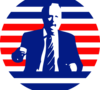Unbearable Lag... only on CB? (in Off-topic)
I don't know why, but ever since yesterday when CB went down and came back up, I've had enormous lag on CB. It takes me forever to fight and I decided it would take me hours to use the bought BA during the extra money time, so I just decided not to. I've asked other people if they feel this lag and none of them do. Everything else internet related works fine for me, any ideas what the problem could be?
I'm getting the lag too, so its not just you.
[RX3]Cotillion
February 24 2007 8:34 PM EST
try deleting your temporary internet files? cookies, clear the cache, crap like that... it might help.
I've had bad lag on and off all day so the people you spoke to were obviously the very lucky ones.
QBRanger
February 24 2007 8:43 PM EST
No lag here for at least 2 weeks now.
Does it take you about 10 seconds a fight? I'm getting spurts. Every once in awhile I'll fight 3 battles in a row like normal, then the lag comes back and it takes 10 seconds or more a fight.
The main lag is when reloading the fightlist after a fight. I find it works a ton better to keep several fight tabs open and just refresh. Got the idea from G a while ago =)
I'm trying to connect from various IPs, and it seems like only one route is affected.
How... do we keep several fight tabs open? And is there a way to fix the lag? And uh, why is it lagging in the first place?
[RX3]Cotillion
February 25 2007 12:48 PM EST
Okay, last night was fine. Now it's taking me 10 seconds to load a fight if it even decides to load at all + I'm getting a lot of 'Server is busy/timed out' crap.
For East coast comcast users, we connect through a hub in arizona. That hub bit the dust a few days ago, which is why we see massive lag (Impulse and I are on the same proxy)
QBRanger
February 25 2007 1:01 PM EST
Must not be all east coast comcast users though.
I live in Florida and use comcast without any delay/lag.
BootyGod
February 25 2007 1:22 PM EST
Georgia here, and I ain't finding any particularly bad lag(or any at all, really).
NY here and no lag either :-)
CT with comcast, would anyone like to take my lag?
th00p
February 25 2007 6:40 PM EST
Forget your lag, your gal is what I'm after =)
Yukk
February 25 2007 11:53 PM EST
Yeah, I'm getting the lag pretty bad here.
It was so laggy from home on Saturday that by the time I managed to fight 1 battle, I'd been attacked twice, so over 30 seconds.
I gave up and connected to my office via VPN and it's been great from there ever since. Bonus is, when they check the logs they're going to see a huge amount of activity from me and think I've been working all weekend :)
So yeah, it appears to depend on my route even though a trace shows sub 150ms times from home.
no lag up here in canada eh
PM: Ok, anyone forced to go through 64.213.79.110
This is going on 4 days now. I think I'm going to seek out a good proxy to use.
I found a great proxy that's open, elite, and fast.... and I get smacked with this:
The Websense category "Games" is filtered.
URL:
http://www.carnageblender.com/
....Sometimes I really hate the internet.....
the problem seems to be gone, checked my tracert and I'm still going through 64.213.79.110 so they must have fixed the problem.
Timberwolf
February 26 2007 6:42 PM EST
I figured I'd post this here as I have been having intermittent lag at CB for about 2 weeks now.
I just got home and Google is unreachable, yet CB seems to run fine. I decided to run a tracert and this is what I got:
C:\Documents and Settings\##############>tracert
www.carnageblender.com
Tracing route to carnageblender.com [208.186.101.116]
over a maximum of 30 hops:
1 1 ms 1 ms 1 ms 65.171.212.188
2 13 ms 10 ms 21 ms 10.1.1.1
3 13 ms 36 ms 15 ms 207.42.22.65
4 40 ms 21 ms 32 ms sl-gw17-chi-5-1-1.sprintlink.net [144.223.51.45]
5 1174 ms 1250 ms 1506 ms sl-bb20-chi-1-0.sprintlink.net [144.232.26.225]
6 1167 ms 1154 ms 1261 ms sl-st20-chi-13-0.sprintlink.net [144.232.20.3]
7 1224 ms 886 ms 1154 ms sl-eleclight-19-0.sprintlink.net [144.223.241.18]
8 1103 ms 1281 ms 1508 ms ge-4-1-0--0.cr02.chcg.il.frontiernet.net [74.40.4.141]
9 * 133 ms 115 ms so-1-0-0--0.cr01.slkc.ut.frontiernet.net [74.40.4.237]
10 84 ms 96 ms 105 ms 74.40.4.18
11 97 ms 138 ms 104 ms ge-0-0-0--0.gw02.slkc.eli.net [207.173.115.246]
12 75 ms 86 ms 87 ms 209.210.44.146
13 94 ms 146 ms 74 ms cisco1-fe-0-1.slc.csolutions.net [208.186.181.11.6]
14 117 ms 101 ms 130 ms 208-186-101-113.customer.csolutions.net [208.186.101.113]
15 175 ms 103 ms 106 ms 208-186-101-116.customer.csolutions.net [208.186.101.116]
Trace complete.
C:\Documents and Settings\##############>
Is anyone else seeing astronomical ping times like this?
bartjan
February 26 2007 6:48 PM EST
What's so astronomical? 175 milliseconds sounds fine ...
i dont know enough html to make this lazy, but this is me being lazy :P
http://www.internettrafficreport.com/
shows the status of the internet world wide, in some magical weird way i dont get, but that can let you know if certain paths are overrun.
Timberwolf
February 26 2007 6:50 PM EST
I'm referring to 5, 6, 7 and 8.
When I ping Google, from 5 on it's all 1000+ ms ping times.
bartjan
February 26 2007 6:54 PM EST
Please, try to understand what those numbers mean.
That those routers respond slowly to ping requests doesn't have to mean anything. If I were to design a router, I would make it good at routing packets *through* the router, and not focus too much at responding at packets aimed directly at it. As you can see, they still manage to do a fine job at routing the packages to the destination and back.
Wasp
February 26 2007 6:57 PM EST
Seems that the servers that your ISP are using are slow. When I was on AOL, they were using these slow servers to get me through to some gaming servers I used, gave me terrible lag. I done a traceroute to carnageblender, got the same end bit, the only bit that differs were the laggy servers you got with 1k ping times. : /
bartjan
February 26 2007 7:07 PM EST
As I already said, slow ping times to a router in itself is meaningless, without knowing more about how that router is configured. Yes, seeing all routers in Chicago having this slow ping response is an indication that they are very busy with 'something'.
Latency through this network is still fine, so based on these data, I see nothing to worry. What you do not show, is the packet loss (if any) you get when pinging CB. tracert is a bit limited for this. I personally use mrt (Matt's TraceRoute) for measurements like this. Apparently there's also a Windows version (http://winmtr.sourceforge.net/) of this fine program.
If you run it, pay attention to any packet loss, and where this starts to happen...
This thread is closed to new posts.
However, you are welcome to reference it
from a new thread; link this with the html
<a href="/bboard/q-and-a-fetch-msg.tcl?msg_id=0022S9">Unbearable Lag... only on CB?</a>