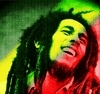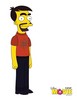New chat client available for *test* (in Changelog)
Please do not try this unless you are okay with possibly running into some bugs!
http://www.carnageblender.com/nfc-new/nfc.tcl
This version of the client can handle multiple rooms at once. It's configured to load "trivia" and "carnage", but you can /leave and /join more.
NOTE that the users list becomes a "list of everyone on the server" not "list of people in this room" because there is no single "this" room anymore.
ALSO NOTE that the PMs are on the LEFT. No, there will not be a setting to configure PM location.
Bug reports here please. Complaints to PR if you really need to vent but don't clutter my beta test thread. :P
Relic
July 2 2008 1:00 AM EDT
Nice, I like it much more than regular chat. :)
updated with user list on the left next to PM.
known bug: user list does not update correctly.
Bushy
July 2 2008 1:38 AM EDT
Nicely done Jon.
Daz
July 2 2008 1:52 AM EDT
The new chat client is very cool.
I like how you can /leave the PMs box, though there doesn't appear to be a way to get back in.
AdminShade
July 2 2008 3:02 AM EDT
Fixed your link Small, and I've made Jonathan's link into a real link as well :)
can we have a "new player" room for new user as a default room to get help? that would help not deterring them when they see random stuff in the carnage room.
AdminG Beee
July 2 2008 3:31 AM EDT
I can't resize the individual panes.
Also,
The /who command doesn't work unless you have the window open.
e.g. Close the Trivia room (/leave).
From "chat carnage" type /rooms to see a list of active rooms.
Type /who trivia and nothing...
Same in FF and IE.
Flamey
July 2 2008 3:46 AM EDT
Looks coolo. Any real issue why we couldn't just have Carnage/Trivia/PM/Userlist - similar to the previous layout? Curiosity is all :)
Flamey
July 2 2008 7:27 AM EDT
pretty sure its creating more panes when I refresh? Well when my internet gets disconnected then it reconnects, it reconnects into a different pane. My chat has 6 panes.
> can we have a "new player" room for new user as a default room to get help?
ah, you have discerned the real motivation here :)
> I can't resize the individual panes.
I'm not sure how to do that but I'm pretty sure it's hard. :)
Just to be sure: can you resize them in the old client? I can't.
> The /who command doesn't work unless you have the window open.
good catch. fixed.
> pretty sure its creating more panes when I refresh?
should be fixed, please verify.
> I like how you can /leave the PMs box, though there doesn't appear to be a way to get back in.
/join _pm
(and it turns PMs into appropriately formatted messages in your first room window, if you have the actual PM window off)
Daz
July 2 2008 8:09 AM EDT
I have Chatmail set to arrive on the homepage and it sent to the new client. I'm not sure if the old client did this as well.
if someone runs /mail from chat, and you are online, it will always go direct to chat. the Settings option is only for chatmail sent from the web browser.
AdminG Beee
July 2 2008 8:40 AM EDT
> I can't resize the individual panes.
I'm not sure how to do that but I'm pretty sure it's hard. :)
Just to be sure: can you resize them in the old client? I can't.
--
No, I can't resize the old client either. I guess I've never actually tried doing that because the sizing was fine and perfectly usable.
A large part of the advantage of being able to view multi windows may suffer as a result of not being able to resize the panes. I understand it may be a "hard" fix, but it's something that may be necessary. Time will tell, once we've given the current set-up a chance.
Flamey
July 2 2008 9:07 AM EDT
Refreshing wiped the odd 7 panes and leaves me with the user list and carnage. No trivia as you were saying was default? No PM either. Also, multiple refreshes doesn't add up the panes, so that works alright, just missing two panes now :)
King
July 2 2008 9:10 AM EDT
if you /leave all rooms you do not get redirected to null and can't rejoin any rooms without refreshing.
> Refreshing wiped the odd 7 panes and leaves me with the user list and carnage. No trivia as you were saying was default? No PM either. Also, multiple refreshes doesn't add up the panes, so that works alright, just missing two panes now :)
it obeys the "room list" in Settings now. almost ready to switch over.
Flamey
July 2 2008 9:25 AM EDT
do you separate the room names with a comma?
Daz
July 2 2008 9:55 AM EDT
"Include '_pm' for the PM window."
Does that mean the if we type '/join _pm' we will be able to rejoin the pm box if we close it (Say by accident :) )
Timberwolf
July 2 2008 10:28 AM EDT
Could we perhaps get check boxes for the standard chats (Carnage, New Players, Trivia) as well as the text box that is there now for any custom chats the user would like to load?
New client is now the default. The old one is no longer supported and is gone.
Default "rooms" are PM and carnage -- same as before, except the user list is on the right. New players will get carnage and "new players." If you want to help new users, please add new players to your list of default rooms under Settings.
BTW, I changed the users list to put new arrivals at the top. That way I think we can get rid of the "joined the room" messages. Maybe we should keep the "left the room" ones though.
unsupported or not is it possible to keep the old client available?
Relic
July 2 2008 1:49 PM EDT
Suggestions:
1. Make Carnage be the leftmost thing in chat. PM and Users far right.
2. Change the color to be a darker gray, the contrast is super bright for me.
3. Get rid of the 40 or so pixels of padding beneath the chat entry bar.
drudge
July 2 2008 1:52 PM EDT
the link you posted at the top isnt working for me
drudge
July 2 2008 1:53 PM EDT
or im guessing /nfc/nfc.tcl just links to the new one? cause htis looks all wack as hell all of a sudden
QBRanger
July 2 2008 2:25 PM EDT
Please make the boxes sizeable.
The chat box is smaller then the PM box.
j'bob
July 2 2008 2:28 PM EDT
Hmm, my boxes are sizeable...
that is to say, I can grab the top and drag it up as far as I'd like.
Firefox.
QBRanger
July 2 2008 2:34 PM EDT
Side to side sizeable.
new one is at nfc/nfc.tcl now
old one is now at http://www.carnageblender.com/nfc-old/nfc.tcl
RedWolf
July 2 2008 4:00 PM EDT
@Relic:
Looks like the 40 or so pixels at the bottom are for messages... try joining a new room, it says stuff.
And he already said he's not changing the position of the PM box.
Summary: NEW CB CHAT: can't join a room, once you leave all rooms
Repro steps:
- Leave room
- In the "PM" window, ensure you're the last person in the "room"
- When you become the last person in the room, room grants OP status
- Kick yourself out
Actual Behavior:
This is how rooms typically work. When you're the last user in the room, you get OP status. When you kick yourself out, the PM window goes away, leaving you with only the "Users online" window. There is no way to get into any room unless the user refreshes the browser.
Expected Behavior:
_pm should be prevented from being closed. Or the "have at least one 'room' open" be strictly enforced.
Better Repro Steps:
- Load chat (upon loading, you automatically join 'Carnage' and have a PM window open)
- /leave carnage
- /join your own room
- /leave PM window
- /kick yourself out of the room
Is there any way to make it so PMs coming in force the PM box to show? Novice sent me a PM after i "/leave _pm"'d and didn't get it till after i "/join _pm"'d.
Flamey
July 2 2008 5:47 PM EDT
Awesome that we have NP :D
Flamey
July 2 2008 5:55 PM EDT
I've set my lines of chat to default at 10, I currently get 7. I know I could manually resize it, but it defeats the purpose of the default setting in settings.
I like this change. although I have to make my chat area a little bigger. :P
CB says that YOU CANT HANDLE THE LINES!!!! >:O
if you can't be kicked out of your last room, then you have problem like: I am acting like an idiot, but you chat admins can't do a thing about it cause I left all other rooms. :P
Xenko
July 3 2008 12:46 AM EDT
In carnage, if I type:
/pm Testing
I get a message in the bottom left saying:
/msg <user> <message>
But /msg is not a valid command.
Also, if I close _pm, and in the carnage window type:
/pm Xenko Testing
I never get the message, even if I join _pm again. People could be pm'ing me and I would never know.
Lamuness - mad props on the official looking bug report :)
Summary: NEW CB CHAT - chat does not open in browser
Environment: IE6
Other: I have j2sdk1.4.2_04 installed. Thus using jre 1.4.2_04
Repro Steps:
- Log into CB
- If not already, enable chat
Actual Behavior:
Browser attempts to load the jar file. The chat area stays gray. Going over the area shows the following message:
error: java.lang.NoSuchMethodError: java/util/Vector: method add(java/lang/Object;)Z not found
Expected Behavior:
Chat should appear.
Additional Info:
I have already tried clearing the cache, removing cookies, and restarting the browser.
Java 4 is ancient by today's standards..

> Summary: NEW CB CHAT: can't join a room, once you leave all rooms
the broken part here is that _pm was being treated too much like a normal room. Fixed so that it's really just a place for PMs to go.
note that you can still "leave" all rooms by closing PM *first*, then kicking yourself out of an actual room you have ops in. so, don't do that. :P
> Is there any way to make it so PMs coming in force the PM box to show? Novice sent me a PM after i "/leave _pm"'d and didn't get it till after i "/join _pm"'d.
no, if you want PM window open then don't close it. the behavior you describe is strange though, you should see PMs in your leftmost window if you don't have a dedicated pm window open. perhaps the fix to PM above helps with this.
> I've set my lines of chat to default at 10, I currently get 7. I know I could manually resize it, but it defeats the purpose of the default setting in settings.
it says right there in Settings that it can't determine actual line size.
> if I close _pm, and in the carnage window type: /pm Xenko Testing , I never get the message
by design, it doesn't echo messages you sent yourself. but if you open the java console you can see it being sent by the server.
> java.lang.NoSuchMethodError: java/util/Vector: method add(java/lang/Object;)Z not found
Vector.add dates from 1.2, so you must actually have the ancient 1.1 MS VM active.
but that's okay, I'm trying to support that even though I no longer have one to test against. this particular bug is fixed in the 4.0.2 version which I am about to upload, but I would not be surprised if there are a few more places something like this crept in.
Flamey
July 3 2008 9:38 AM EDT
"> I've set my lines of chat to default at 10, I currently get 7. I know I could manually resize it, but it defeats the purpose of the default setting in settings.
it says right there in Settings that it can't determine actual line size. "
It worked before this new client, it always opened up to 10. So nothing should have changed? JVM and Browser would still be the same.
For some reason when my computer goes idle I get kicked out of my pm window and can't rejoin without refreshing CB.
Blarg
July 4 2008 12:02 AM EDT
This is really neat Jon, but I do have a few suggestions (like everyone else I'm sure :P)
1. Make the users online box a little smaller, similar to the size of the original.
2. Have an option in settings to have a set of default chat rooms to join when you log in.
Thats it for now, this will be much better for anyone looking to do trivia, or any other special rooms and carnage chat as well :)
blarg, option 2 has already been implemented. check settings
This thread is closed to new posts.
However, you are welcome to reference it
from a new thread; link this with the html
<a href="/bboard/q-and-a-fetch-msg.tcl?msg_id=002TfE">New chat client available for *test*</a>