
I'm not a wiz about computers, so I could really use some help.
The other day I was bored so I decieded to buy Portal for my laptop. The laptop is about 4 years old, I came home forgetting about checking the minimum requirements and noticed that it needed 1.7 Ghz and my comp only offers 1.5. And I also believe my graphics card wasn't up to snuff.
Being the naive person I am, I go "no worries?". However in installing I noticed that my computer if filled to the brim with junk, like old MMOs and anime. So inorder to install steam and portal, I needed to uninstall a bunch of other stuff. Afterwords after clearing many programs I "hopefully" didn't need, I installed portal and started playing.
All was going well for about an hour, It would freeze ocastionally for a few seconds but it was running surprisingly smoothly. But I left my AIM on so whenever I got a notification, my computer kinda froze for a few seconds.
Until one time I just shot the portal gun, and the screen goes blue. I've heard of this so called "blue screen" so I try just letting it load for a few minutes. 10 minutes later I attempt to push all the buttons I can. Usually that works. Alt + fn + esc. Alt + fn + control. alt+ f4. Random spammage. Nothing works. So I just hold the power button and force reboot.
This is where things get weird. It turns on, goes through the usual routine, then it goes to an error screen, something about not being able to fine autochk. Or skipping it. Then it attempts to repeat the rebooting process... and it repeats.
I do have Norton go back, however I am unable to go back too far because I uninstalled so many programs.
I really don't know what to do. Any suggestions?
N0seBLeeD
August 27 2008 3:12 AM EDT
Maybe you deleted or uninstalled a needed program? If nothing else works, do a system restore to before you deleted everything, and then only delete the stuff you KNOW you dont need.
Not to sound obvious but it souns like you most likely deleted something you needed. If you have XP you can run a "Last known good configuration"
when windows starts booting hit F8 for the loader screen. Depending on the version you should be able to choose. If you cant get it through that run in safe mode and see if you have a restore point close by. And if THAT doesnt work, run the windows setup from the cd and chose the repair system option
Thanks to Bobroor, It seems like the problem actually has to do with Norton Goback. I need to do something about a registry to get rid of Norton. Winkey + R isn't working so currently I'm trying to disable Norton Goback
Cube
August 27 2008 3:57 AM EDT
That sounds promising, antivirus usually causes lots of problems, while installing/uninstalling.
8DEOTWP
August 27 2008 4:00 AM EDT
Try triggering your scroll lock to see if that will enable your winkey + r shortkey.
well, turning off Norton Goback didn't work, neither did safe mode, or last good configuration.
What do you mean by scroll lock?
the first time it was just Blue and blank. Now whenever I reboot, for a sec I see the blue screen and on the top a quick sentence featuring the words "terminated" and "fatal" I believe.
Fun.
sounds like a file system issue...
find a walk through for the windows system recovery console and run check disk...
Alternatively find someone with a clue stick, local hacker, friend with some time and a basic understanding of software troubleshooting and have them use the Ultimate Boot CD for windows to solve it.
This thread is closed to new posts.
However, you are welcome to reference it
from a new thread; link this with the html
<a href="/bboard/q-and-a-fetch-msg.tcl?msg_id=002Wkz">Oh noes! The Blue Screen!</a>





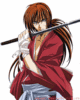
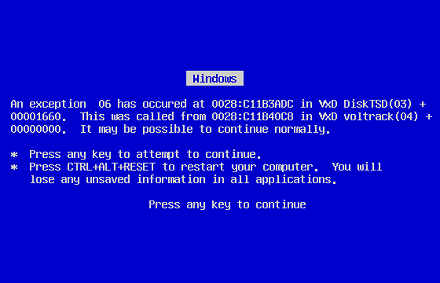 Blue screen of death? :S
Blue screen of death? :S
