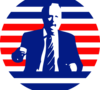Need Help from ELECTRICAL CONTRACTORS (in Off-topic)
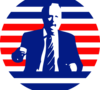
K.. so I broke my girlfriend's cellphone charger, the little prong things, but I found the cellphone USB charger. I plug it into the computer, but it doesn't work... most likely because the computer isn't putting enough voltage to charge it.
I took basic electricity class in high school, so I remember that I can splice wires together. Ultimately I can splice the wires from the USB charger to the wall charger and have a new working wall charger..
But lo and behold there are only 2 wires from the wall charger (red and black) while there are 4 on the usb charger (red, brown, yellow, and blue). So do I splice the red with the red and the brown with the black and leave the yellow and blue left alone. Or am I supposed to connect the red and the yellow from the USB with the red on the wall charger, and the brown and blue from the USB with the black on the wall charger?
Any advice would be appreciated. And please, if you give me any advice regarding this situation, have some electrical knowledge. I'm not trying to end up dead today. Thank you.
IndependenZ
October 23 2009 9:05 AM EDT

I know, again, I'm not contributing.
QBJohnnywas
October 23 2009 9:14 AM EDT
My USB cable for the phone has red and black for the power - the other two being for data.
You really don't want to splice the data wires with power, you stand a good chance of burning out your phone's memory.
The problem is different wires have different colours depending on all sorts of things, the country you're in, the make of phone. I wouldn't bother. Go and buy a new charger, it's cheaper than having to buy a new phone. And helps you avoid getting a shock....
So then I should attach red to red and black to brown and leave the yellow and blue ones alone? I could buy a new charger, but I'm definitely doing this, so I might as well do it right...
QBRanger
October 23 2009 9:22 AM EDT
Best option,
Get her a new charger instead of doing something which could possibly wreck her phone and your computer.
I know it is money that you have to spend and perhaps you will be more careful with her charger in the future. That is not break it.
I'm trying to make a new wall charger. Since I broke the head of the old one. I'm using the head from the USB charger. And I read that it's low enough wattage that the chance of shorting out the phone are very low.
It might very well work or it might very well fry your phone and the Sim card. Then you would be the cost of the phone and an even more irritated girlfriend as she would have lost all of her information - phone numbers, text, pictures, etc...
I would do a fair bit of research on-line to make sure that you know the correct wires.
QBJohnnywas
October 23 2009 9:28 AM EDT
It isn't worth it trying to do this. I'm not the expert on these things, although I know enough to be able to rewire a guitar amp if you give me the cables and a soldering iron, but I've just put this to several of my colleagues in my office - railway electrical engineers. They say don't bother. It's not safe and at the least you'll muck up the phone.
Go_And_Buy_A_New_Charger!!!
QBsutekh137
October 23 2009 9:31 AM EDT
Voy, it will no longer be low wattage if you splice in main-line power. A little box doesn't magically control wattage if you hack right into the wires, unless it is fused (or you burn it out -- then it reduces wattage to zero *smile*). If you add main-line power, then there will be very high wattage. Assuming even a strangely low-fused outlet, say, 10 AMP at 110 voltage, that's 1100 watts. The power of 11 100-watt bulbs funneled into the phone (if other wires don't melt before that.
This isn't an electrical engineering issue (unless you really want to FIX the charger and have the layout of the circuits inside).
So you're saying it's not possible for me to do this and have the results end up well? I mean, the USB charger and the wall charger are from the same company, so I don't see wattage being an issue. And it's not like it hasn't been done before either. Googling it gave me the idea in the first place.
QBsutekh137
October 23 2009 9:37 AM EDT
If you DID want to play, you could try to splice in some battery power. Check this out:
http://www.hardwarebook.info/Universal_Serial_Bus_%28USB%29
USB appears to be DC, something like 5V according to this page (though I am not sure what the real standard is, more research could tell you, though.
So, put 3 or for AA batteries in series and that will get you around 5 volts. Three will probably work, since I think each battery is around 1.5, maybe a tad higher. That's five volts (or slightly under), and would be a much lower power situation. Fun to play with.
If you hook things up (all AFTER the AC/DC converter, you will want to hack into the charger cord right outside the phone, since everything would already be DC, and you could see if the charging indicator comes on.
In other words, you'd be creating something like this:
http://www.energizer.com/products/energi-to-go/cell-phone-charger/Pages/cell-battery-charger.aspx
QBsutekh137
October 23 2009 9:38 AM EDT
Do you have a link to the place you got the idea from? Maybe I am missing what you are trying to do here, and we are just talking about a cord-repair situation?
Cord repair situation except attaching LG's USB phone charger to LG's wall phone charger.
Sickone
October 23 2009 9:43 AM EDT
"I found the cellphone USB charger. I plug it into the computer, but it doesn't work... most likely because the computer isn't putting enough voltage to charge it."
Actually, you'll have to install a driver for the phone to charge, as I'm reasonably sure by default the USB doesn't constantly try to "pump power out". I might be wrong, but my mother has an USB charger for her Motorola, and it doesn't work if you simply plug it in, it only charges after installing the driver.
But, I guess you could simply splice the pins.
http://pinouts.ru/Slots/USB_pinout.shtml
This is the typical pin layout of various USB connectors.
You want to connect pins 1 (usually red wire, +5V) with pin 4 (usually black wire, ground).
http://computer.howstuffworks.com/usb4.htm
Yeah, in this case, the brown is the ground. Awesome. Now I'm ready to finish this.
QBsutekh137
October 23 2009 9:50 AM EDT
Ah, so everything is already on the DC side of things? You are working "after the brick" that hooks into the wall? Now I see where the wattage is contained (and matches).
If you feel comfortable with the wire layout, then go for it. Be aware that even on the DC side of things, if you screw up polarity or wires, it could still damage the phone. If the charging indicator flashes funny, seems too bright, or if ANYTHING gets hot, unplug that thing (and even then it might be too late (says the guy who blew out the main fuse on his CAR a couple weeks back by reversing the cables during a simple jump-charge!) *smile*
Almost worked. I got the phone to turn back on, but I guess I must have messed up the copper wiring, so it couldn't sustain enough voltage to keep charging. Plus I didn't solder the wires together, I just kinda twisted them together.
RaptorX
October 23 2009 10:37 AM EDT
USB charger in the computer should work IF any device plugged into it can function. USB devices and the cell phone power needed should match. so maybe that cord is bad too. ?? Do you have an electrical tester handy to check it?
Cube
October 23 2009 1:47 PM EDT
I feel like you would have been better off just buying a Wall -> USB.
http://www.amazon.com/Belkin-Wall-Charger-Connector-White/dp/B000QSOP0M
10 bucks.
Cube
October 23 2009 1:50 PM EDT
AdminShade
October 23 2009 2:04 PM EDT
Why not buy her a new phone which will recharge everywhere? :p
This thread is closed to new posts.
However, you are welcome to reference it
from a new thread; link this with the html
<a href="/bboard/q-and-a-fetch-msg.tcl?msg_id=002uXq">Need Help from ELECTRICAL CONTRACTORS</a>